文档首页/
MapReduce服务 MRS/
组件操作指南(安卡拉区域)/
使用Elasticsearch/
Elasticsearch对接其他组件/
使用Basic认证对接其他组件/
Elasticsearch对接Beats(Metricbeat)
更新时间:2024-11-29 GMT+08:00
Elasticsearch对接Beats(Metricbeat)
操作场景
Metricbeat可以定期收集操作系统和服务器的运行指标(CPU、内存、硬盘、IO读写速度、进程等等),Metricbeat可以将收集到的指标和数据发送到指定的输出,比如Elasticsearch,最终达成监视服务器的目标。

- Elasticsearch使用Basic认证对接Metricbeat安全性较低,存在风险,建议使用客户端工具esClient.sh对密码进行加密。
- 不支持arm版本对接。
前提条件
已下载并安装Metricbeat。
- 下载7.10.2版本Metricbeat安装包。
- 下载6.6.2版本Metricbeat安装包。
- 下载Metricbeat安装包“metricbeat-oss-6.6.2-linux-x86_64.tar.gz”,并上传至待安装节点,例如“/opt”目录下。
开源社区下载地址:https://www.elastic.co/cn/downloads/past-releases/metricbeat-oss-6-6-2。
- 解压安装包,并进入对应解压目录。
tar -xvf metricbeat-oss-6.6.2-linux-x86_64.tar.gz
cd metricbeat-6.6.2-linux-x86_64/
- 下载Metricbeat安装包“metricbeat-oss-6.6.2-linux-x86_64.tar.gz”,并上传至待安装节点,例如“/opt”目录下。
操作步骤
- 配置“metricbeat.yml”文件,如下示例:
metricbeat.config.modules: # Glob pattern for configuration loading path: ${path.config}/modules.d/*.yml # Set to true to enable config reloading reload.enabled: false setup.template.settings: index.number_of_shards: 3 //设置索引的主分片个数 index.number_of_replicas: 1 //设置索引的副本分片个数 index.codec: best_compression #_source.enabled: false # 允许自动生成index模板 setup.template.enabled: true # 生成index模板时字段配置文件 setup.template.fields: fields.yml # 生成index模板的名称 setup.template.name: metricbeat_template # 生成index模板匹配的index格式 setup.template.pattern: metricbeat* output.elasticsearch: # Array of hosts to connect to. hosts: ["IP:Httpport"] index: metricbeat //设置索引名 # Optional protocol and basic auth credentials. protocol: "https" username: "usename" password: "password" //使用加密后的密码 ssl.verification_mode: none //设置Merticbeat不验证Elasticsearch服务端证书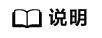
关键配置参数说明:
- hosts:需要连接的HTTP IP和PORT。
- index:索引名。
- protocol:安全模式下https。
- username:具有Elasticsearch指定操作权限的用户,Elasticsearch用户权限设置请参考Elasticsearch鉴权模式。
- password:通过客户端工具esClient.sh加密后的用户密码。
- ssl.verification_mode:配置为none,Metricbeat不校验Elasticsearch服务端证书。
- 普通模式下,无需配置protocol、username、password、ssl.verification_mode。
- 在配置参数password时,通过esClient.sh encrypt对密码加密后进行配置。
- 执行如下命令,启动Metricbeat。
- 查询验证写入的Elasticsearch索引数据。
curl -XGET --tlsv1.2 --negotiate -k -u : "https://ip:httpport/metricbeat/_search?pretty"
父主题: 使用Basic认证对接其他组件






