部署在线服务
部署在线服务包括:
- 已部署为在线服务的初始化。
- 部署在线服务predictor。
- 部署批量服务transformer。
部署服务返回服务对象Predictor,其属性包括服务管理章节下的所有功能。
示例代码
在ModelArts Notebook平台,Session鉴权无需输入鉴权参数。其它平台的Session鉴权请参见Session鉴权。
- 方式1:已部署为在线服务predictor的初始化
1 2 3 4 5
from modelarts.session import Session from modelarts.model import Predictor session = Session() predictor_instance = Predictor(session, service_id="your_service_id")
- 方式2:部署在线服务predictor
- 部署服务到公共资源池
1 2 3 4 5 6 7 8 9 10 11 12 13 14 15 16 17 18 19 20 21 22
from modelarts.session import Session from modelarts.model import Model from modelarts.config.model_config import ServiceConfig, TransformerConfig, Schedule session = Session() model_instance = Model(session, model_id='your_model_id') vpc_id = None # (可选)在线服务实例部署的虚拟私有云ID,默认为空 subnet_network_id = None # (可选)子网的网络ID,默认为空 security_group_id = None # (可选)安全组,默认为空 configs = [ServiceConfig(model_id=model_instance.model_id, weight="100", instance_count=1, specification="modelarts.vm.cpu.2u")] # 参考表3中specification字段 predictor_instance = model_instance.deploy_predictor( service_name="service_predictor_name", infer_type="real-time", vpc_id=vpc_id, subnet_network_id=subnet_network_id, security_group_id=security_group_id, configs=configs, # predictor配置参数, 参考下文configs参数格式说明 schedule = [Schedule(op_type='stop', time_unit='HOURS', duration=1)] # (可选)设置在线服务运行时间 )
参数“model_id”代表将部署成在线服务的模型。“model_id”可以通过查询模型列表或者ModelArts管理控制台获取。
- 部署服务到专属资源池
from modelarts.config.model_config import ServiceConfig configs = [ServiceConfig(model_id=model_instance.model_id, weight="100", instance_count=1, specification="modelarts.vm.cpu.2u")] predictor_instance = model_instance.deploy_predictor( service_name="your_service_name", infer_type="real-time", configs=configs, cluster_id="your dedicated pool id" )
configs参数格式说明:SDK提供了ServiceConfig类对其定义,configs为list,list中的元组对象是ServiceConfig。定义代码如下:
1 2 3 4 5 6 7 8 9 10 11 12 13 14 15 16 17
configs = [] envs = {"model_name":"mxnet-model-1", "load_epoch":"0"} service_config1 = ServiceConfig( model_id="model_id1", # model_id1和model_id2必须是同一个模型的不同版本对应的model_id weight="70", specification="modelarts.vm.cpu.2u", # 参考表3中specification字段 instance_count=2, envs=envs) # (可选)设置环境变量的值,如:envs = {"model_name":"mxnet-model-1", "load_epoch":"0"} service_config2 = ServiceConfig( model_id='model_id2', weight="30", specification="modelarts.vm.cpu.2u", # 参考表3中specification字段 instance_count=2, envs=envs) # (可选)设置环境变量的值,如:envs = {"model_name":"mxnet-model-1", "load_epoch":"0"} configs.append(service_config1) configs.append(service_config2)
- 部署服务到公共资源池
- 方式3:部署批量服务transformer
1 2 3 4 5 6 7 8 9 10 11 12 13 14 15 16 17 18
from modelarts.session import Session from modelarts.model import Model from modelarts.config.model_config import TransformerConfig session = Session() model_instance = Model(session, model_id='your_model_id') vpc_id = None # (可选)批量服务实例部署的虚拟私有云ID,默认为空 subnet_network_id = None # (可选)子网的网络ID,默认为空 security_group_id = None # (可选)安全组,默认为空 transformer = model_instance.deploy_transformer( service_name="service_transformer_name", infer_type="batch", vpc_id=vpc_id, subnet_network_id=subnet_network_id, security_group_id=security_group_id, configs=configs # transformer配置参数, 参考下文configs参数格式说明 )
configs参数格式说明:SDK提供了TransformerConfig类对其定义,configs都是list,list中的元组对象是TransformerConfig。定义代码如下:
1 2 3 4 5 6 7 8 9 10 11 12 13 14 15 16
configs = [] mapping_rule = None # (可选)输入参数与csv数据的映射关系 mapping_type= "file" # file或者csv envs = {"model_name":"mxnet-model-1", "load_epoch":"0"} transformer_config1 = TransformerConfig( model_id="model_id", specification="modelarts.vm.cpu.2u", # 参考表3中specification字段 instance_count=2, src_path="/shp-cn4/sdk-demo/", # 批量任务输入数据的OBS路径,如:"/your_obs_bucket/src_path" dest_path="/shp-cn4/data-out/", # 批量任务输出结果的OBS路径,如:"/your_obs_bucket/dest_path" req_uri="/", mapping_type=mapping_type, mapping_rule=mapping_rule, envs=envs) # (可选)设置环境变量的值,如:envs = {"model_name":"mxnet-model-1", "load_epoch":"0"} configs.append(transformer_config1)
参数说明
|
参数 |
是否必选 |
参数类型 |
描述 |
|---|---|---|---|
|
service_id |
是 |
String |
服务ID,可从ModelArts前端在线服务中获取。 |
|
session |
是 |
Object |
会话对象,初始化方法见Session鉴权。 |
|
参数 |
是否必选 |
参数类型 |
描述 |
|---|---|---|---|
|
service_name |
否 |
String |
服务名称,支持1-64位可见字符(含中文),只能以英文大小写字母或者中文字符开头,名称可以包含字母、中文、数字、中划线、下划线。 |
|
description |
否 |
String |
服务备注,默认为空,不超过100个字符。 |
|
infer_type |
否 |
String |
推理方式,取值为real-time/batch。默认为real-time。
|
|
vpc_id |
否 |
String |
在线服务实例部署的虚拟私有云ID,默认为空,此时ModelArts会为每个用户分配一个专属的VPC,用户之间隔离;如需要在服务实例中访问名下VPC内的其他服务组件,则可配置此参数为对应VPC的ID。 VPC一旦配置,不支持修改。当vpc_id与cluster_id一同配置时,只有专属集群参数生效。 |
|
subnet_network_id |
否 |
String |
子网的网络ID,默认为空,当配置了vpc_id则此参数必填。需填写虚拟私有云控制台子网详情中显示的“网络ID”。通过子网可提供与其他网络隔离的、可以独享的网络资源。 |
|
security_group_id |
否 |
String |
安全组,默认为空,当配置了vpc_id则此参数必填。安全组起着虚拟防火墙的作用,为服务实例提供安全的网络访问控制策略。安全组须包含至少一条入方向规则,对协议为TCP、源地址为0.0.0.0/0、端口为8080的请求放行。 |
|
configs |
是 |
包括predictor configs结构和transformer configs |
模型运行配置。
|
|
schedule |
否 |
schedule结构数组 |
服务调度配置,仅在线服务可配置,默认不使用,服务长期运行。请参见表6。 |
|
cluster_id |
否 |
String |
旧版专属池id,默认为空,当配置cluster_id时,表示将服务部署到旧版专属资源池中。 |
|
pool_name |
否 |
String |
新版专属池名称。 |
|
参数 |
是否必选 |
参数类型 |
描述 |
|---|---|---|---|
|
model_id |
是 |
String |
模型ID。“model_id”可以通过查询模型列表或者ModelArts管理控制台获取。 |
|
weight |
是 |
Integer |
权重百分比,分配到此模型的流量权重,仅当infer_type为real-time时需要配置,多个权重相加必须等于100;当在一个在线服务中同时配置了多个模型版本且设置不同的流量权重比例时,持续地访问此服务的预测接口,ModelArts会按此权重比例将预测请求转发到对应的模型版本实例。 {
"service_name": "mnist",
"description": "mnist service",
"infer_type": "real-time",
"config": [
{
"model_id": "xxxmodel-idxxx",
"weight": "70",
"specification": "modelarts.vm.cpu.2u",
"instance_count": 1,
"envs":
{
"model_name": "mxnet-model-1",
"load_epoch": "0"
}
},
{
"model_id": "xxxxxx",
"weight": "30",
"specification": "modelarts.vm.cpu.2u",
"instance_count": 1
}
]
} |
|
specification |
是 |
String |
资源规格,当前版本可选modelarts.vm.cpu.2u/modelarts.vm.gpu.p4(需申请)/modelarts.vm.ai1.a310(需申请),需申请权限才能使用的规格请在华为云创建工单,由ModelArts运维工程师添加权限。 |
|
instance_count |
是 |
Integer |
模型部署的实例数,当前限制最大实例数为128,如需使用更多的实例数,需提交工单申请。 |
|
envs |
否 |
Map<String, String> |
运行模型需要的环境变量键值对,可选填,默认为空。 |
|
参数 |
是否必选 |
参数类型 |
描述 |
|---|---|---|---|
|
model_id |
是 |
String |
模型ID。 |
|
specification |
是 |
String |
资源规格,当前版本可选modelarts.vm.cpu.2u/modelarts.vm.gpu.p4。 |
|
instance_count |
是 |
Integer |
模型部署的实例数,邀测阶段取值范围[1, 2]。 |
|
envs |
否 |
Map<String, String> |
运行模型需要的环境变量键值对,可选填,默认为空。 |
|
src_path |
是 |
String |
批量任务输入数据的OBS路径。 |
|
dest_path |
是 |
String |
批量任务输出结果的OBS路径。 |
|
req_uri |
是 |
String |
批量任务中调用的推理接口,即模型镜像中暴露的REST接口,需要从模型的config.json文件中选取一个api路径用于此次推理;如使用ModelArts提供的预置推理镜像,则此接口为“/”。 |
|
mapping_type |
是 |
String |
输入数据的映射类型,可选“file”或“csv”。
创建批量服务且输入数据映射方式为file的样例 {
"service_name": "batchservicetest",
"description": "",
"infer_type": "batch",
"config": [{
"model_id": "598b913a-af3e-41ba-a1b5-bf065320f1e2",
"specification": "modelarts.vm.cpu.2u",
"instance_count": 1,
"src_path": "https://infers-data.obs.example.com/xgboosterdata/",
"dest_path": "https://infers-data.obs.example.com/output/",
"req_uri": "/",
"mapping_type": "file"
}]
}
创建批量服务且输入数据映射方式为csv的样例 {
"service_name": "batchservicetest",
"description": "",
"infer_type": "batch",
"config": [{
"model_id": "598b913a-af3e-41ba-a1b5-bf065320f1e2",
"specification": "modelarts.vm.cpu.2u",
"instance_count": 1,
"src_path": "https://infers-data.obs.example.com/xgboosterdata/",
"dest_path": "https://infers-data.obs.example.com/output/",
"req_uri": "/",
"mapping_type": "csv",
"mapping_rule": {
"type": "object",
"properties": {
"data": {
"type": "object",
"properties": {
"req_data": {
"type": "array",
"items": [{
"type": "object",
"properties": {
"input5": {
"type": "number",
"index": 0
},
"input4": {
"type": "number",
"index": 1
},
"input3": {
"type": "number",
"index": 2
},
"input2": {
"type": "number",
"index": 3
},
"input1": {
"type": "number",
"index": 4
}
}
}]
}
}
}
}
}
}]
} |
|
mapping_rule |
否 |
Map |
输入参数与csv数据的映射关系,仅当mapping_type为csv时需要填写。映射规则与模型配置文件config.json中输入参数的定义方式相似,只需要在每一个基本类型(string/number/integer/boolean)的参数下配置index参数,指定使用csv数据中对应索引下标的数据作为此参数的值去发送推理请求,csv数据必须以英文半角逗号分隔,index从0开始计数,特殊地,当index为-1时忽略此参数,具体请参见部署transformer的示例代码的样例。 样例中mapping_rule描述的推理请求体格式为: {
"data": {
"req_data": [{
"input1": 1,
"input2": 2,
"input3": 3,
"input4": 4,
"input5": 5
}]
}
} |
|
参数 |
是否必选 |
参数类型 |
描述 |
|---|---|---|---|
|
predictor |
是 |
Predictor对象 |
Predictor对象,其属性描述包括服务管理章节全部功能。 |
|
参数 |
是否必选 |
参数类型 |
说明 |
|---|---|---|---|
|
op_type |
是 |
String |
调度类型,当前仅支持取值为“stop”。 |
|
time_unit |
是 |
String |
调度时间单位,可选:
|
|
duration |
是 |
Integer |
对应时间单位的数值,比如2小时后停止,则“time_unit”填“HOURS”,“duration”填“2”。 |
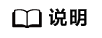
- 给出MXNet实现手写数字识别项目中部署在线predictor实例:
1 2 3 4 5 6 7 8 9 10 11 12 13 14 15
from modelarts.session import Session from modelarts.model import Model from modelarts.config.model_config import ServiceConfig, TransformerConfig model_instance = Model(session, model_id = "you_model_id") configs = [] config1 = ServiceConfig(model_id="you_model_id", weight="100", instance_count=1, specification="modelarts.vm.cpu.2u", envs={"input_data_name":"images", "input_data_shape":"0,1,28,28", "output_data_shape":"0,10"}) configs.append(config1) predictor = model_instance.deploy_predictor(service_name="DigitRecognition", configs=configs)
- 给出MXNet实现手写数字识别项目中部署transformer实例(批量推理):
1 2 3 4 5 6 7 8 9 10 11 12 13 14 15 16
from modelarts.session import Session from modelarts.model import Model from modelarts.config.model_config import ServiceConfig, TransformerConfig model_instance = Model(session, model_id = "your_model_id") configs = [] config1 = TransformerConfig(model_id="your_model_id", specification="modelarts.vm.cpu.2u", instance_count=1, envs={"input_data_name":"images","input_data_shape":"0,1,28,28","output_data_shape":"0,10"}, src_path="/w0403/testdigitrecognition/inferimages/", dest_path="/w0403/testdigitrecognition/" , req_uri = "/", mapping_type = "file") configs.append(config1) predictor = model_instance.deploy_transformer(service_name="DigitRecognition", infer_type="batch", configs=configs)






