Training a Model
After labeling the data, train a model. You can perform model training to obtain the required text classification model. The text used for training has at least two classifications (that is, more than two labels), and the number of texts in each classification is more than 20. Before clicking Next, ensure that the labeled text meets the requirements.
Procedure
- On the ExeML page of the new version, click the name of the target project. Then, click Instance Details on the labeling phase to label data.
Figure 1 Finding unlabeled files

- Return to the labeling phase of the new-version ExeML, click Next and wait until the workflow enters the training phase.
- Wait until the training is complete. No manual operation is required. If you close or exit the page, the system continues training until it is complete.
- On the text classification phase, wait until the training status changes from Running to Executed.
- After the training, click
 on the text classification phase to view metric information. For details about the evaluation result parameters, see Table 1.
on the text classification phase to view metric information. For details about the evaluation result parameters, see Table 1.
Table 1 Evaluation result parameters Parameter
Description
Recall
Fraction of correctly predicted samples over all samples predicted as a class. It shows the ability of a model to distinguish positive samples.
Precision
Fraction of correctly predicted samples over all samples predicted as a class. It shows the ability of a model to distinguish negative samples.
Accuracy
Fraction of correctly predicted samples over all samples. It shows the general ability of a model to recognize samples.
F1 Score
Harmonic average of the precision and recall of a model. It is used to evaluate the quality of a model. A high F1 score indicates a good model.
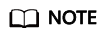
An ExeML project supports multiple rounds of training, and each round generates a version. For example, the first training version is 0.0.1, and the next version is 0.0.2. The trained models can be managed by training version. After the trained model meets your requirements, deploy the model as a service.
Feedback
Was this page helpful?
Provide feedbackThank you very much for your feedback. We will continue working to improve the documentation.See the reply and handling status in My Cloud VOC.
For any further questions, feel free to contact us through the chatbot.
Chatbot





