GaussDB分布式为源的单任务配置方法
方式一:修改配置文件
操作步骤
- 登录GaussDB分布式数据库所有节点。
- 查询配置文件位置:
find / -name "pg_hba.conf" 或者 find / -name "gs_hba.conf"
- 打开pg_hba.conf,建议原有的sha256不动,在sha256的配置前一行配置指定单任务同步用户的trust。
- 在源数据库使用系统管理员用户执行以下语句,或重启数据库实例,使修改生效。
select pg_reload_conf();
方式二:gs_guc修改
- 云上数据库,进入沙箱需执行以下命令;自建数据库,source gauss_env_file环境变量文件即可
登录数据库实例任一节点,切换至Ruby用户,su - Ruby
- 2.0(V500R002C00)以前版本
/usr/sbin/chroot /var/chroot /bin/bash source /etc/profile && source ~/.bashrc
- 2.0(V500R002C00)及以后版本
chroot /var/chroot source /etc/profile; source /home/Ruby/.bashrc ;source /home/Ruby/gauss_env_file
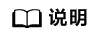
华为云上GaussDB实例,需要数据库oncall同事实施变更
- 2.0(V500R002C00)以前版本
- 如果用户只使用单任务模式,以单任务迁移模式用户drs1为例:
gs_guc reload -Z coordinator -N all -I all -h "host all drs1 0.0.0.0/0 sha256"
gs_guc reload -Z coordinator -N all -I all -h "host replication drs1 0.0.0.0/0 sha256"
配置cn连接dn的复制连接,以cn节点网段192.168.0.0/16为例
gs_guc reload -Z datanode -N all -I all -h 'host replication drs1 192.168.0.0/16 trust'
如果用户只使用多任务模式,以多任务迁移模式用户drs2为例:
gs_guc reload -Z datanode -Z coordinator -N all -I all -h "host all drs2 0.0.0.0/0 sha256"
gs_guc reload -Z datanode -N all -I all -h 'host replication drs2 0.0.0.0/0 sha256'
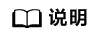
如果同一个源数据库实例,用户同时使用多任务模式和单任务模式,建议规划好迁移用户,按照用户进行配置。








