Querying Orders (Old)
Function
After a customer purchases yearly/monthly resources, it can query the orders in different statuses, such as in the pending approval, processing, canceled, completed, and pending payment statuses.
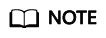
This API will be brought offline soon. For details about the new API for querying orders, see Querying Orders.
Web UI
Log in to the Billing Center and switch to the Orders page. On the displayed page, click the All tab to view the orders in different statuses, such as pending approval, processing, canceled, completed, and pending payment.

REST API
After a customer purchases yearly/monthly resources, it can query the orders in different status on the self-built platform, such as in the pending approval, processing, canceled, completed, and pending payment statuses.
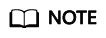
- This API can be invoked using the customer AK/SK or token.
- If you want to query the resource information of a specified order, invoke this API to obtain the order ID and then invoke the API described in Querying Customer's Yearly/Monthly Resources (Old). Enter the order ID in the request to query the resource information.
- URI
GET /v1.0/{domain_id}/common/order-mgr/orders/detail
The following table describes the parameters.
Table 1 URI parameters Parameter
Mandatory
Maximum Length of Characters
Description
domain_id
Yes
A maximum of 64 characters
Customer account ID. For details about how to obtain the customer account ID, see How Do I Obtain customer_id or domain_id?
Table 2 Request parameters Parameter
Mandatory
Type
Maximum Length of Characters/Value Range
Description
order_id
No
String
A maximum of 64 characters
Order ID.
If this parameter is not included in the request parameters or is left empty, it cannot be used as a filter criterion. If this parameter is set to "" or null, it can be used as a filter criterion.
customer_id
No
String
A maximum of 64 characters
Customer account ID. For details about how to obtain the customer account ID, see How Do I Obtain customer_id or domain_id?
If this parameter is not included in the request parameters or is left empty, it cannot be used as a filter criterion. It cannot be set to "" or null.
create_time_begin
No
String
A maximum of 64 characters
Start time of order creation.
UTC time in "yyyy-MM-dd'T'HH:mm:ss'Z'" format, for example, 2019-05-06T08:05:01Z.
The range of HH is 0-23, and the range of mm and ss is 0-59.
The range queried cannot exceed one year.
If this parameter is not included in the request parameters or is left empty, it cannot be used as a filter criterion. It cannot be set to "" or null.
create_time_end
No
String
A maximum of 64 characters
End time of order creation.
UTC time in "yyyy-MM-dd'T'HH:mm:ss'Z'" format, for example, 2019-05-06T08:05:01Z.
The range of HH is 0 - 23, and the range of mm and ss is 0 - 59.
The range queried cannot exceed one year.
If this parameter is not included in the request parameters or is left empty, it cannot be used as a filter criterion. It cannot be set to "" or null.
service_type
No
String
A maximum of 64 characters
Cloud service type code. For example, the cloud service type code of OBS is hws.service.type.obs. To obtain a specific service type, call the API in Querying Cloud Service Types.
If this parameter is not included in the request parameters or is left empty, it cannot be used as a filter criterion. If this parameter is set to "" or null, it can be used as a filter criterion.
status
No
String
A maximum of 64 characters
Order status. The value can be:
- 1: Pending approval
- 3: Processing
- 4: Canceled
- 5: Completed
- 6: Pending payment
- 9: To be confirmed
If this parameter is not included in the request parameters, is left empty, or is set to null, it cannot be used as a filter criterion. It cannot be set to "".
order_type
No
String
A maximum of 64 characters
Order type. The value can be:
- 1: New purchase
- 2: Renewal
- 3: Change
- 4: Unsubscription
- 10: Yearly/monthly to pay-per-use
- 11: Pay-per-use to yearly/monthly
- 13: Trial
- 14: Commercial use
- 15: Price adjustment
If this parameter is not included in the request parameters, is left empty, or is set to null, it cannot be used as a filter criterion. It cannot be set to "".
page_size
Yes
Integer
1 to 100
Number of rows on a page.
page_index
Yes
Integer
[1-Maximum integer]
Current page number. If the value of this parameter exceeds 1000000, the default value 1 is used.
sort
No
String
A maximum of 36 characters
Sorting order of the orders.
You can sort the orders by creation time.
If you set the value to createTime, the system sorts orders by creation time in ascending order. If you set the value to -createTime, the system sorts orders by creation time in descending order.
If this parameter is not included in the request parameters or is left empty, it cannot be used as a filter criterion. It cannot be set to "" or null.
payment_time_begin
No
String
A maximum of 64 characters
Start time of order payment.
UTC time in "yyyy-MM-dd'T'HH:mm:ss'Z'" format, for example, 2019-05-06T08:05:01Z.
The range of HH is 0-23, and the range of mm and ss is 0-59.
The interval between the order creation time and termination cannot exceed one year.
If this parameter is not included in the request parameters or is left empty, it cannot be used as a filter criterion. It cannot be set to "" or null.
payment_time_end
No
String
A maximum of 64 characters
End time of order payment.
UTC time in "yyyy-MM-dd'T'HH:mm:ss'Z'" format, for example, 2019-05-06T08:05:01Z.
The range of HH is 0-23, and the range of mm and ss is 0-59.
The interval between the order creation time and termination cannot exceed one year.
If this parameter is not included in the request parameters or is left empty, it cannot be used as a filter criterion. It cannot be set to "" or null.
- Request
None
Example Request
GET https://bss-intl.myhuaweicloud.com/v1.0/{domain_id}/common/order-mgr/orders/detail?page_size=5&page_index=1 HTTP/1.1Content-Type: application/jsonX-Auth-Token: MIIPAgYJKoZIhvcNAQcCo...ggg1BBIINPXsidG9rZ
- Response
Parameter
Type
Description
error_code
String
Error code.
For details, see 4.
error_msg
String
Error description.
data
Result
Order list
For details, see Table 3.
Table 3 Result Parameter
Type
Description
pageSize
Integer
Number of rows on a page.
pageIndex
Integer
Current page number.
totalSize
Integer
Number of records that match the query conditions.
orderInfos
List<CustomerOrder>
Order details.
For details, see Table 4.
Table 4 CustomerOrder Parameter
Type
Description
orderId
String
Order ID.
baseOrderId
String
Parent order ID (order ID before splitting).
When a cloud service is renewed or changed or a cloud service is unsubscribed, a new order ID (orderId value) is generated. In this case, baseOrderId indicates the original ID before the renewal, change, or unsubscription.
This field has been discarded.
beId
String
HUAWEI CLOUD business entity ID.
customerId
String
Customer ID.
sourceType
Integer
Customer order source type. The value can be:
- 1. Customer
- 2. Agent
- 3: Contract
- 4: Distributor
- 5: Deleted resources
- 6: Supplement
- 7: Compensation
- 8: Auto-created
NOTE:Orders generated in the following scenarios are automatically created by the system:
- Unsubscription orders created in the cases of subscription failed and auto unsubscription
- Auto unsubscription triggered for failed hardware orders or failed subscription of combined cloud services (including hardware)
- Return orders automatically created for hardware replacement
- Renewal orders created during auto-renewal
status
Integer
Order status. The value can be:
- 1: Pending approval
- 3: Processing
- 4: Canceled
- 5: Completed
- 6: Pending payment
- 9: To be confirmed
orderType
Integer
Order Type:
- 1: New purchase
- 2: Renewal
- 3: Change
- 4: Unsubscription
- 10: Yearly/monthly to pay-per-use
- 11: Pay-per-use to yearly/monthly
- 13: Trial
- 14: Commercial use
- 15: Price adjustment
currency
Double
Order amount (original price).
In the unsubscription order, the amount is equal to the value of currencyAfterDiscount.
currencyAfterDiscount
Double
Order amount after a discount (excluding the vouchers or cards)
measureId
Integer
Order amount unit.
- 1: Dollar
- 2: Dime
- 3: Cent
measureName
String
Amount unit name.
createTime
String
Creation time.
UTC time in "yyyy-MM-dd'T'HH:mm:ss'Z'" format, for example, 2019-05-06T08:05:01Z.
The range of HH is 0-23, and the range of mm and ss is 0-59.
paymentTime
String
Payment time.
UTC time in "yyyy-MM-dd'T'HH:mm:ss'Z'" format, for example, 2019-05-06T08:05:01Z.
The range of HH is 0-23, and the range of mm and ss is 0-59.
lastUpdateTime
String
Latest status update time.
UTC time in "yyyy-MM-dd'T'HH:mm:ss'Z'" format, for example, 2019-05-06T08:05:01Z.
The range of HH is 0-23, and the range of mm and ss is 0-59.
needAudit
Boolean
Whether the approval is required.
currencyType
String
Currency code.
contractId
String
Contract ID.
currencyOfficial
Double
Order amount (list price).
In the unsubscription order, the amount is equal to the value of currencyAfterDiscount.
amountInfo
AmountInfo
Order deduction details.
For details, see Table 5.
serviceType
String
Cloud service type code. For example, the cloud service type code of OBS is hws.service.type.obs. To obtain a specific service type, call the API in Querying Cloud Service Types.
Table 5 AmountInfo Parameter
Type
Description
discountList
List<DiscountItem>
Fee item.
For details, see Table 6.
cashcouponAmount
Double
Flexi-purchase coupon amount (reserved).
couponAmount
Double
Cash coupon amount.
cardAmount
Double
Stored-value card amount (reserved).
commissionAmount
Double
Handling fee (only for unsubscription orders).
consumedAmount
Double
Consumption amount (only for unsubscription orders).
Table 6 DiscountItem Parameter
Type
Description
discountType
String
Discount type.
200: Promotion product discount
300: Promotion discount coupon
301: Promotion coupon
302: Promotion flexi-purchase coupon
500: Specified discount for agent subscription
501: Specified exemption for agent subscription
502: Specified buy-it-now price for agent subscription
600: Discount specified in the discount and rebate contract
601: Discount specified in the channel frame contract
602: Discount specified in the designated-purpose fund contract
603: Discount specified in the directly signed offline contract
604: Discount specified in the authorized telemarketing contract
605: Discount specified in the commercial contract
606: Discount specified in the channel commercial contract
607: Partner authorized discount
609: discount for adjusting an order price
610: Discount amount
700: Promotion discount
800: Top-up account discount
discountAmount
Double
Discounted amount.
Example Response
HTTP/1.1 200 OKContent-Type: application/json;charset=UTF-8Content-Length: lengthDate: response time { "error_code": "CBC.0000", "error_msg": "success", "data": { "pageSize": 10, "pageIndex": 1, "totalSize": 1, "orderInfos": [{ "orderId": "9Lw9b*****mqK5k", "baseOrderId": null, "beId": "0", "customerId": "L3BnG*****jBdD", "sourceType": 1, "status": 4, "orderType": 1, "currency": 30, "currencyAfterDiscount": 30, "measureId": 1, "measureName": null, "createTime": "2019-04-01T11:28:20Z", "paymentTime": null, "lastUpdateTime": "2019-04-02T11:29:42Z", "needAudit": false, "currencyType": "USD", "contractId": null, "currencyOfficial": 30, "amountInfo": { "discountList": [{ "discountType": "901", "discountAmount": 100 }], "cashcouponAmount": 1, "couponAmount": null, "cardAmount": null, "commissionAmount": 4, "consumedAmount": 5 }, "serviceType": "hws.service.type.ebs" }] }}
- Status Code
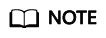
- 4xx: This class of HTTP status code is intended for situations in which the error seems to have been caused by the client, for example, the request contains bad syntax or incorrect parameters. You must ensure the request is correct.
- 5xx: This class of HTTP status code is intended for cases in which the Huawei Cloud server is aware that it has encountered an error or is otherwise incapable of performing the request. In this case, contact Huawei Cloud customer service.
HTTP Status Code
Error Code
Description
200
CBC.0000
Succeeded.
400
CBC.0100
Incorrect parameter.
400
CBC.0101
Invalid parameter.
403
CBC.0151
Access denied.
403
CBC.0155
Request denied.
The possible causes are as follows: The account authentication information is incorrect. The account or member account does not have the permission to call the API.
500
CBC.0999
Other errors.
Feedback
Was this page helpful?
Provide feedbackThank you very much for your feedback. We will continue working to improve the documentation.See the reply and handling status in My Cloud VOC.
For any further questions, feel free to contact us through the chatbot.
Chatbot





