Querying Orders
Function
After a customer purchases yearly/monthly resources, it can query the orders in different statuses, such as in the pending approval, processing, canceled, completed, and pending payment statuses.
A customer can log in to Billing Center and go to My Orders and select All for Created On to view all orders in pending approval, processing, canceled, completed, and pending payment statuses.
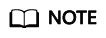
If you want to query the resource information of a specified order, invoke this API to obtain the order ID and then invoke the API described in Querying Customer's Yearly/Monthly Resources. Enter the order ID in the request to query the resource information.
Constraints
This API can be invoked using the customer AK/SK or token.
Debugging
You can debug the API in API Explorer which supports automatic authentication. API Explorer can automatically generate and debug example SDK code.
Authorization
Each account has all of the permissions required to call all APIs, but IAM users must have the required permissions specifically assigned.
- If you are using role/policy-based authorization, see the required permissions in Actions Supported by Policy-based Authorization.
- If you are using identity policy-based authorization, the permission listed below is required.
Action
Description
Access Level
Resource Type (*: required)
Condition Key
Alias
billing:order:view
Grants the permission to view order information and pay-per-usage packages.
list
-
-
-
URI
|
Parameter |
Mandatory |
Type |
Maximum Length/Value Range |
Description |
|---|---|---|---|---|
|
order_id |
No |
String |
A maximum of 64 characters |
Order ID. Order IDs are case insensitive. If this parameter is not included or is left empty, it will not be used as a filter criterion. If it is set to null, it can be used as a filter criterion. This parameter cannot be set to "".
NOTE:
When special characters are used for query, perform the URL code conversion. For example, % should be converted to %25. |
|
create_time_begin |
No |
String |
A maximum of 20 characters |
Start time of order creation. UTC time in "yyyy-MM-dd'T'HH:mm:ss'Z'" format, such as 2019-05-06T08:05:01Z The range of HH is 0-23, and the range of mm and ss is 0-59. The span between the order creation time and end time cannot be more than 1 year. If this parameter is not included or is left empty, it will not be used as a filter criterion. It cannot be set to "" or null. |
|
create_time_end |
No |
String |
A maximum of 20 characters |
End time of order creation. UTC time in "yyyy-MM-dd'T'HH:mm:ss'Z'" format, such as 2019-05-06T08:05:01Z The range of HH is 0-23, and the range of mm and ss is 0-59. The span between the order creation time and the end time cannot be more than 1 year. If this parameter is not included or is left empty, it will not be used as a filter criterion. It cannot be set to "" or null. |
|
service_type_code |
No |
String |
A maximum of 64 characters |
The code of the cloud service type. For example, the cloud service type code of OBS is hws.service.type.obs. The code is case insensitive. You can call Querying Cloud Service Types to obtain a specific service type. If this parameter is not included or is left empty, it will not be used as a filter criterion. If this parameter is set to "" or null, it will be used as a filter criterion. |
|
status |
No |
Integer |
- |
Order status. The value can be:
If this parameter is not included, is left empty, or is set to null, it will not be used as a filter criterion. It cannot be set to "". |
|
order_type |
No |
String |
A maximum of 64 characters |
Order type. The value can be:
If this parameter is not included or is left empty, it will not be used as a filter criterion. It cannot be set to "" or null. |
|
limit |
No |
Integer |
1 to 100 |
Number of orders queried each time. The default value is 10. If this parameter is not included, is left empty, or is set to null, the value 10 is used. This parameter cannot be set to "". |
|
offset |
No |
Integer |
0 to a maximum integer |
Offset, which starts from 0. The default value is 0. If this parameter is not included, is left empty, or is set to null, the value 0 is used. This parameter cannot be set to "".
NOTE:
This parameter is used for pagination. Retain its default value 0 if pagination is not required. offset indicates the offset relative to the first data record among all that meets the conditions configured. If you set offset to 1, the second and subsequent data records are returned. For example, if there are 10 records that meet query conditions, when you set limit to 10 and offset to 1, the second to the tenth records are returned. If there are 20 records that meet query conditions, when you set offset to 0 and limit to 10 for the first page and set offset to 10 and limit to 10 for the second page, then each page will respectively have 10 records. |
|
order_by |
No |
String |
A maximum of 36 characters |
Sorting order of the orders. This parameter is case insensitive. You can sort the orders by creation time. If you set the value to createTime, the system sorts orders by creation time in ascending order. If you set the value to -createTime, the system sorts orders by creation time in descending order. If this parameter is not included, is left empty, or is set to "" or null, orders will be sorted by creation time in descending orders. |
|
payment_time_begin |
No |
String |
A maximum of 20 characters |
Start time of order payment. UTC time in "yyyy-MM-dd'T'HH:mm:ss'Z'" format, such as 2019-05-06T08:05:01Z The range of HH is 0-23, and the range of mm and ss is 0-59. The span between the order payment start time and end time cannot be more than 1 year. If this parameter is not included or is left empty, it will not be used as a filter criterion. It cannot be set to "" or null. |
|
payment_time_end |
No |
String |
A maximum of 20 characters |
End time of order payment. UTC time in "yyyy-MM-dd'T'HH:mm:ss'Z'" format, such as 2019-05-06T08:05:01Z The range of HH is 0-23, and the range of mm and ss is 0-59. The span between the order payment start time and end time cannot be more than 1 year. If this parameter is not included or is left empty, it will not be used as a filter criterion. It cannot be set to "" or null. |
Request
Request Parameters
None
Example Request
GET https://bss-intl.myhuaweicloud.com/v2/orders/customer-orders?order_id=CS1905251035OA1AF&customer_id=c9e731c4663646988ef4cdb3122837b6&create_time_begin=2020-05-06T08:05:01Z&create_time_end=2020-05-07T08:05:01Z&service_type_code=hws.service.type.obs&status=5&order_type=1&limit=10&offset=0&order_by=-createTime&payment_time_begin=2020-05-06T08:05:01Z&payment_time_end=2020-05-07T08:05:01Z&paying_agent_id=646988ef4cdb3122834feswrygfd HTTP/1.1 Content-Type: application/json X-Auth-Token: MIIPAgYJKoZIhvcNAQcCo...ggg1BBIINPXsidG9rZ
Response
Response Parameters
|
Parameter |
Type |
Maximum Length/Value Range |
Description |
|---|---|---|---|
|
error_code |
String |
A maximum of 20 characters |
Status code. For details, see Returned Values. |
|
error_msg |
String |
A maximum of 2,000 characters |
Error description. |
|
total_count |
Integer |
An integer greater than or equal to 0 |
An integer greater than or equal to 0. Number of records that match the query conditions. |
|
order_infos |
List<CustomerOrderV2> |
- |
Order details. For details, see Table 2. |
|
Parameter |
Type |
Maximum Length |
Description |
|---|---|---|---|
|
order_id |
String |
A maximum of 64 characters |
Order ID |
|
customer_id |
String |
A maximum of 64 characters |
Customer account ID. |
|
service_type_code |
String |
A maximum of 6,400 characters |
Cloud service type code. For example, the cloud service type code of OBS is hws.service.type.obs.
NOTE:
When a combined order is queried, the value of this field is the combination of the cloud service type codes of sub-orders. The codes are separated by commas (,). |
|
service_type_name |
String |
A maximum of 200,000 characters |
Cloud service type. For example, the cloud service type of ECS is Elastic Cloud Server.
NOTE:
When a combined order is queried, the value of this field is the combination of the cloud service type names of sub-orders. The names are separated by commas (,). |
|
source_type |
Integer |
- |
Customer order source type. The value can be:
NOTE:
Orders generated in the following scenarios are automatically created by the system:
|
|
status |
Integer |
- |
Order status. The value can be:
|
|
order_type |
Integer |
- |
Order type. The value can be:
|
|
official_amount |
Double |
- |
Order amount (list price). In the unsubscription order, this amount equals the value of amount_after_discount. |
|
amount_after_discount |
Double |
- |
Order amount after a discount (excluding the vouchers or cards). |
|
measure_id |
Integer |
- |
Order amount unit.
|
|
create_time |
String |
A maximum of 20 characters |
Creation time. UTC time in "yyyy-MM-dd'T'HH:mm:ss'Z'" format, such as 2019-05-06T08:05:01Z The range of HH is 0-23, and the range of mm and ss is 0-59. |
|
payment_time |
String |
A maximum of 20 characters |
Payment time (available only after an order is successfully paid). UTC time in "yyyy-MM-dd'T'HH:mm:ss'Z'" format, such as 2019-05-06T08:05:01Z The range of HH is 0-23, and the range of mm and ss is 0-59. |
|
currency |
String |
A maximum of 4 characters |
Currency code. |
|
contract_id |
String |
A maximum of 64 characters |
Contract ID. |
|
amount_info |
AmountInfoV2 Object |
- |
Fee deduction details. For details, see Table 3. |
|
enterprise_projects |
List<EnterpriseProject> |
- |
Enterprise project details of a customer order. For details, see Table 5.
NOTE:
You can query enterprise project information for each order in batch unsubscription and renewal scenarios by order ID. |
|
sub_order_infos |
List<SubCustomerOrderV2> |
- |
Details of orders in a combined order. For details, see Table 6.
NOTE:
If the order being queried is a combined order, the information of the orders included in the combined order will be returned. If the order being queried is a common order, this field will be left empty. |
|
agent_pay_info |
AgentPayInfoV2 Object |
- |
Customer order agent payment information. For details, see Table 7. |
|
Parameter |
Type |
Maximum Length |
Description |
|---|---|---|---|
|
discounts |
List<DiscountItemV2> |
- |
Item For details, see Table 4. |
|
flexipurchase_coupon_amount |
Double |
- |
Flexi-purchase coupon amount (reserved). |
|
coupon_amount |
Double |
- |
Cash coupon amount. |
|
stored_card_amount |
Double |
- |
Stored-value card amount (reserved). |
|
commission_amount |
Double |
- |
Handling fee (only for unsubscription orders). |
|
consumed_amount |
Double |
- |
Consumptions (only for unsubscription orders). |
|
Parameter |
Type |
Maximum Length |
Description |
|---|---|---|---|
|
discount_type |
String |
A maximum of 8 characters |
Discount type.
|
|
discount_amount |
Double |
- |
Discounted amount. |
|
Parameter |
Type |
Maximum Length |
Description |
|---|---|---|---|
|
id |
String |
A maximum of 256 characters |
Enterprise project ID. |
|
name |
String |
A maximum of 256 characters |
Enterprise project name. |
|
Parameter |
Type |
Maximum Length |
Description |
|---|---|---|---|
|
order_id |
String |
A maximum of 64 characters |
Order ID. |
|
customer_id |
String |
A maximum of 64 characters |
Customer account ID. |
|
service_type_code |
String |
A maximum of 64 characters |
Cloud service type code. For example, the cloud service type code of OBS is hws.service.type.obs. |
|
service_type_name |
String |
A maximum of 200 characters |
Cloud service type. For example, the cloud service type of ECS is Elastic Cloud Server. |
|
source_type |
Integer |
- |
Customer order source type. The value can be:
NOTE:
Orders generated in the following scenarios are automatically created by the system:
|
|
status |
Integer |
- |
Order status. The value can be:
|
|
order_type |
Integer |
- |
Order type. The value can be:
|
|
official_amount |
Double |
- |
Order amount (list price). In the unsubscription order, this amount equals the value of amount_after_discount. |
|
amount_after_discount |
Double |
- |
Order amount after a discount (excluding the vouchers or cards). |
|
measure_id |
Integer |
- |
Order amount unit.
|
|
create_time |
String |
A maximum of 20 characters |
Creation time. UTC time in "yyyy-MM-dd'T'HH:mm:ss'Z'" format, such as 2019-05-06T08:05:01Z The range of HH is 0–23, and the range of mm and ss is 0–59. |
|
payment_time |
String |
A maximum of 20 characters |
Payment time (available only after an order is successfully paid). UTC time in "yyyy-MM-dd'T'HH:mm:ss'Z'" format, such as 2019-05-06T08:05:01Z The range of HH is 0–23, and the range of mm and ss is 0–59. |
|
currency |
String |
A maximum of 4 characters |
Currency code. |
|
contract_id |
String |
A maximum of 64 characters |
Contract ID. |
|
amount_info |
AmountInfoV2 Object |
- |
Fee deduction details. For details, see Table 3. |
|
enterprise_projects |
List<EnterpriseProject> |
- |
Enterprise project details of a customer order. For details, see Table 5.
NOTE:
You can query enterprise project information for each order in batch unsubscription and renewal scenarios by order ID. |
|
Parameter |
Type |
Maximum Length |
Description |
|---|---|---|---|
|
paying_agent_id |
String |
A maximum of 64 characters |
Customer account ID of the agent payer. |
|
is_agent_pay |
Boolean |
-- |
Whether agent payment is used. true: Yes If the value is not true, the order is not an agent payment order. |
HTTP/1.1 200 OK
Content-Type: application/json;charset=UTF-8
Content-Length: length
Date: response time
{
"total_count": 1,
"order_infos": [
{
"order_id": "CS2405161952CE7IU5QmodifyJobAndPartFailJob",
"customer_id": "0c7fd9bdfb80d4170fb1c0056128d420",
"service_type_code": "hws.service.type.ec2",
"service_type_name": "Elastic Cloud Server"
"source_type": 1,
"status": 5,
"order_type": 1,
"amount_after_discount": 274.6,
"official_amount": 349.5,
"measure_id": 1,
"create_time": "2024-05-16T11:52:10Z",
"payment_time": "2024-05-16T12:18:35Z",
"currency": "USD",
"contract_id": null,
"amount_info": {
"discounts": [
{
"discount_type": "700",
"discount_amount": 69.9
},
{
"discount_type": "301",
"discount_amount": 5.0
}
],
"flexipurchase_coupon_amount": 0.0,
"coupon_amount": 5.0,
"stored_card_amount": 0.0,
"commission_amount": null,
"consumed_amount": null
},
"enterprise_projects": [
{
"id": "0",
"name": "default"
}
],
"sub_order_infos": [],
"agent_pay_info": {
"paying_agent_id": "0a08c7277280d5ff0ff6c00643c406c0",
"is_agent_pay": true
}
}
]
}
Returned Values
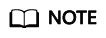
- 4xx: This class of HTTP status code is intended for situations in which the error seems to have been caused by the client, for example, the request contains bad syntax or incorrect parameters. You must ensure the request is correct.
- 5xx: This class of HTTP status code is intended for cases in which the Huawei Cloud server is aware that it has encountered an error or is otherwise incapable of performing the request. In this case, contact Huawei Cloud customer service.
|
HTTP Value |
Error Code |
Description |
|---|---|---|
|
400 |
CBC.0100 |
Parameter error. |
|
400 |
CBC.0101 |
Invalid parameter. |
|
403 |
CBC.0155 |
Request denied. The possible causes are as follows: The account authentication information is incorrect. The account or member account does not have the permission to call the API. |
|
500 |
CBC.0999 |
Other errors. |
Feedback
Was this page helpful?
Provide feedbackThank you very much for your feedback. We will continue working to improve the documentation.See the reply and handling status in My Cloud VOC.
For any further questions, feel free to contact us through the chatbot.
Chatbot





