Reinstalling the OS
Scenarios
If the OS of an ECS fails to start or requires optimization, reinstall the OS.
Notes
- After the OS is reinstalled, the IP and MAC addresses of the ECS remain unchanged.
- Reinstalling the OS clears the data in all partitions of the system disk, including the system partition. Back up data before reinstalling the OS. For details, see Backing Up an ECS.
- Reinstalling the OS does not affect data in data disks.
- Do not perform any operations on the ECS immediately after its OS is reinstalled. Wait for several minutes until the system successfully injects the password or key. Otherwise, the injection may fail, and the ECS cannot be logged in to.
- You can choose to encrypt the system disk of an ECS during OS reinstallation.
Constraints
- The EVS disk quota must be greater than 0.
- If the target ECS is created using a private image, ensure that the private image is available.
- If an ECS OS is to be reinstalled using a full-ECS image, the ECS system disk can be encrypted.
Prerequisites
- The target ECS is stopped.
- The target ECS has a system disk attached.
Procedure
- Log in to the management console.
- Click
 in the upper left corner and select a region and project.
in the upper left corner and select a region and project. - Under Computing, click Elastic Cloud Server.
- Locate the row containing the target ECS and choose More > Manage Image/Disk/Backup > Reinstall OS in the Operation column.
Only stopped ECSs support OS reinstallation. If the ECS is not stopped, stop it before proceeding with reinstallation.
- (Optional) Select the Encrypted option to encrypt the system disk during OS reinstallation.
To enable encryption, click Create Agency to grant KMS access permissions to EVS. If you have the granting permission, grant KMS access permissions to EVS. If you do not have the granting permission, contact the user who has the Security Administrator permissions to grant KMS access permissions. For details, see Can All Users Use the Encryption Feature?
Encryption parameters are as follows:
- Encryption: indicates that the EVS disk has been encrypted.
- Create Agency: assigns KMS access permissions to EVS to obtain KMS keys. After the permissions are assigned, follow-up operations do not require assigning permissions again.
- Agency Name: set to EVSAccessKMS, which means that permissions have been assigned to EVS to obtain KMS keys for encrypting or decrypting EVS disks.
- KMS Key Name: specifies the name of the key used by the encrypted EVS disk. You can select an existing key, or click Create KMS Key and create a new one on the KMS console. The default value is evs/default.
- KMS Key ID: specifies the ID of the key used by the encrypted data disk.
- Select the login mode.
If the target ECS uses key pair authentication, you can replace the original key pair.
Figure 1 Reinstalling an OS
- Click OK.
- In the ECS OS Reinstallation dialog box, confirm the settings, and click OK.
After the request is submitted, the status Reinstalling is displayed. When this status disappears, the reinstallation is complete.
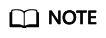
During the reinstallation process, a temporary ECS is created. After the reinstallation is complete, this ECS will be automatically deleted. Do not perform any operation on the temporary ECS during the reinstallation process.
Feedback
Was this page helpful?
Provide feedbackThank you very much for your feedback. We will continue working to improve the documentation.See the reply and handling status in My Cloud VOC.
For any further questions, feel free to contact us through the chatbot.
Chatbot





