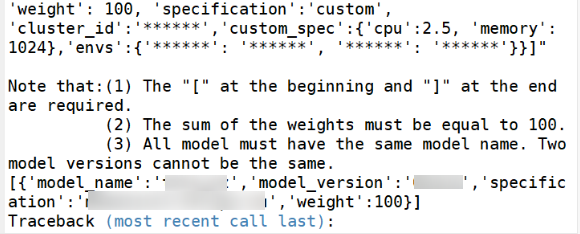Help Center/
ModelArts/
Workflows/
How to Develop a Workflow?/
FAQs/
How Do I Locate Running Errors?
Updated on 2024-08-14 GMT+08:00
How Do I Locate Running Errors?
If a workflow reports an error when it runs in run mode, follow these steps:
- Check if you have the latest version of the SDK package installed to avoid package version inconsistency.
- Check if your SDK code follows the specifications. See the corresponding code example for details.
- Check if the content you entered during the execution is correct and matches the format required in the prompt message.
- Find the code line where the error occurs based on the error information and analyze the context logic.
Common Errors With Historical SDK Packages
Solutions
The two common errors can be rectified by upgrading the SDK to the latest version.
Parent topic: FAQs
Feedback
Was this page helpful?
Provide feedbackThank you very much for your feedback. We will continue working to improve the documentation.See the reply and handling status in My Cloud VOC.
The system is busy. Please try again later.
For any further questions, feel free to contact us through the chatbot.
Chatbot