Checking Permissions
Scenarios
Before data structure migration, check user permissions and database configurations to prevent failures caused by insufficient permissions.
Constraints
This function is not supported when the destination database type is GaussDB.
Prerequisites
After a migration project is created, if the permission check fails, Project Status is Not ready.
Procedure
- Log in to the UGO console.
- In the navigation pane, choose Schema Migration > Object Migration. The migration project list is displayed.
- Locate a project and click More > Check Permissions in the Operation column. A message is displayed, indicating that the permission check of the target database is started successfully.
- If the check is successful, Project Status is Ready.
- If the check fails, view the permission check report by following Viewing a Permission Check Report, modify the failed permissions in the target database, and check the permissions again.
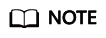
If the target database is not GaussDB, during the permission check, UGO will create a stored procedure in the target database for permission check. After the check is complete, the stored procedure will be automatically deleted.
Feedback
Was this page helpful?
Provide feedbackThank you very much for your feedback. We will continue working to improve the documentation.See the reply and handling status in My Cloud VOC.
For any further questions, feel free to contact us through the chatbot.
Chatbot





