Publishing Connectors
Overview
After creating a connector in ROMA Connect, you need to publish the connector so that ROMA Connect can connect to the deployed connector. ROMA Connect connects to the custom data source by a published connector instance, reading data from and writing data to the data source.
Prerequisites
- A connector has been developed and deployed offline. For details about how to develop the API for connecting a connector to ROMA Connect, see RESTful API Specifications of Connectors.
- A connector has been created in ROMA Connect, as described in Creating a Connector.
Procedure
- Log in to the ROMA Connect console and choose Assets in the navigation pane on the left.
- On the Connectors tab page, click Publish of the connector.
- In the dialog box that is displayed, set related parameters and click OK.
Table 1 Connector configuration Parameter
Description
Instance Name
Enter a connector instance name. It is recommended that you enter a name based on naming rules to facilitate search.
Connection Address
Access address of the deployed connector.
Authentication Mode
Select the security authentication mode used for accessing the connector instance. For simplicity, select None.
- None: Access requests are not authenticated.
- AppKey: Access requests are authenticated using AppKey and AppSecret.
AppKey
Enter the AppKey used for connector authentication.
AppSecret
Enter the AppSecret used for connector authentication.
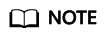
Only connectors in the Editable state can be edited. Connectors in the Published state cannot be edited.
Feedback
Was this page helpful?
Provide feedbackThank you very much for your feedback. We will continue working to improve the documentation.See the reply and handling status in My Cloud VOC.
For any further questions, feel free to contact us through the chatbot.
Chatbot





