Help Center/
PanguLargeModels/
User Guide/
Developing a Third-Party Model/
Evaluating a Third-Party Model/
Managing Third-Party Model Training Jobs
Updated on 2025-11-04 GMT+08:00
Managing Third-Party Model Training Jobs
Managing Evaluation Jobs
In the evaluation job list, the job creator can clone (copy an evaluation job), start (restart a job), and delete a job.
- Log in to ModelArts Studio Large Model Deveopment Platform. In the My Spaces area, click the required workspace.
Figure 1 My Spaces
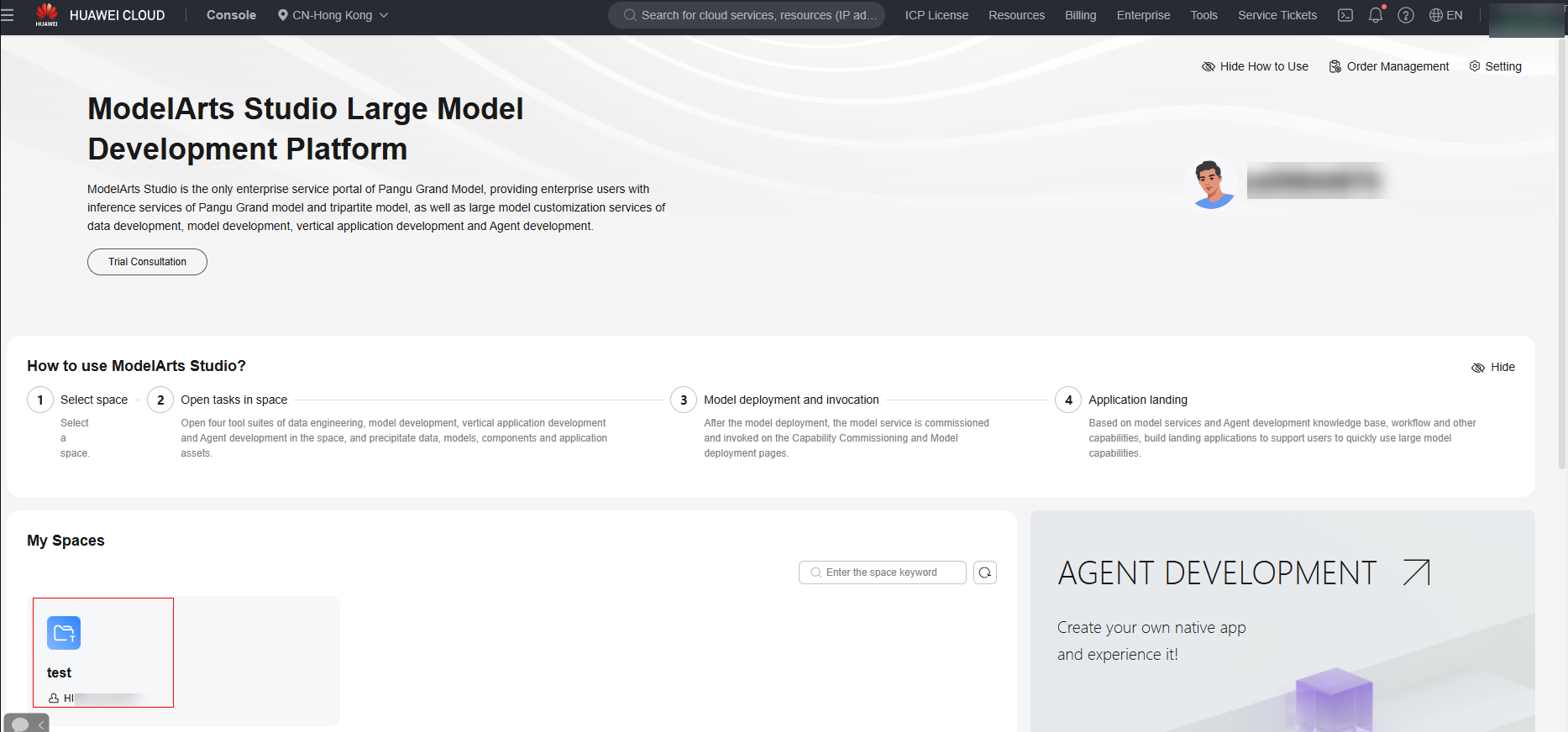
- In the navigation pane, choose Evaluation Center > Evaluation Task. You can perform the following operations:
- Clone: Click Clone in the Operation column to copy an evaluation job in the Completed state.
- Start: Click Start in the Operation column to restart the evaluation job that fails to be executed.
- Delete: Click Delete in the Operation column to delete an unnecessary evaluation job in the Completed state.
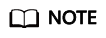
Deleting a training job is a high-risk operation. Before deleting a job, ensure that it is no longer needed.
Parent topic: Evaluating a Third-Party Model
Feedback
Was this page helpful?
Provide feedbackThank you very much for your feedback. We will continue working to improve the documentation.See the reply and handling status in My Cloud VOC.
The system is busy. Please try again later.
For any further questions, feel free to contact us through the chatbot.
Chatbot





