Access Process
This section describes how to connect servers and containers to HSS for protection when you use HSS for the first time.
HSS provides asset management, vulnerability detection, baseline check, intrusion detection, ransomware protection, and web tamper protection functions to comprehensively identify security risks in servers and containers, prevent intrusions, and help you build a secure server and container environment.
Access Process
Perform the following operations to connect a server or container to HSS.
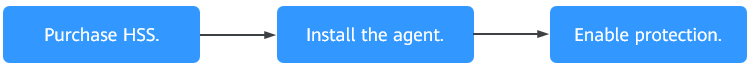
|
No. |
Step |
Description |
|---|---|---|
|
1 |
HSS comes in basic, professional, premium, WTP, and container editions. For details about each edition, see Features. You can purchase an edition based on your protection requirements for servers and containers. |
|
|
2 |
The HSS agent is a piece of software installed on cloud servers to exchange data between the servers and HSS, implementing security check and protection for servers and containers. You can use HSS only after installing the agent. |
|
|
3 |
After you purchase and install the agent, you need to enable HSS to protect servers and containers. |
Feedback
Was this page helpful?
Provide feedbackThank you very much for your feedback. We will continue working to improve the documentation.See the reply and handling status in My Cloud VOC.
For any further questions, feel free to contact us through the chatbot.
Chatbot





