Deregistering Devices
After a device is deregistered, it is unbound from the Huawei HiLens on the cloud. The HiLens console removes the corresponding device records and loses control over the device.
The device can be registered with Huawei HiLens under a new account only after it is deregistered from the current account.
Prerequisites
If the device to be deregistered has been activated, unbind the device before you deregister it.
In the navigation pane of the HiLens console, choose Device Management > Devices, click Activate Permission on the card of the target device, and unbind the device as prompted.
Deregistering a Device
- Log in to the Huawei HiLens console. In the navigation pane, choose Device Management > Devices. The device list page is displayed.
- Select a device and choose Operation > Deregister.
You can also click the device name on a device card to go to the device details page and click Deregister Device in the upper right corner.
Figure 1 Deregistering a device
- In the dialog box that is displayed, confirm the information about the device to be deregistered, and click OK.
After a device is deregistered, the skills deployed on it are uninstalled at the same time.
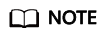
Before deregistering a device, you need to uninstall its skills purchased from the skill market. If you deregister a device without uninstalling the skills installed in the skill market, the skills and logs will be deleted when the device is registered again.
Feedback
Was this page helpful?
Provide feedbackThank you very much for your feedback. We will continue working to improve the documentation.See the reply and handling status in My Cloud VOC.
For any further questions, feel free to contact us through the chatbot.
Chatbot





