Updated on 2024-07-16 GMT+08:00
Unbinding an EIP
Scenarios
This section describes how to unbind an EIP from a FlexusX instance.
Procedure
- Log in to the FlexusX console, in the upper left corner, click
 , and select a region and project.
, and select a region and project. - Locate the target FlexusX instance, and in the Operation column, choose More > Manage Network > Unbind EIP.
- Confirm the EIP information and click OK.
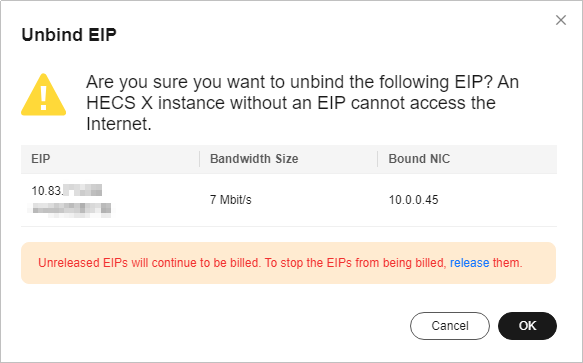
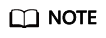
Unreleased EIPs will continue to be billed. Release them if you do not need them anymore.
Feedback
Was this page helpful?
Provide feedbackThank you very much for your feedback. We will continue working to improve the documentation.See the reply and handling status in My Cloud VOC.
The system is busy. Please try again later.
For any further questions, feel free to contact us through the chatbot.
Chatbot





