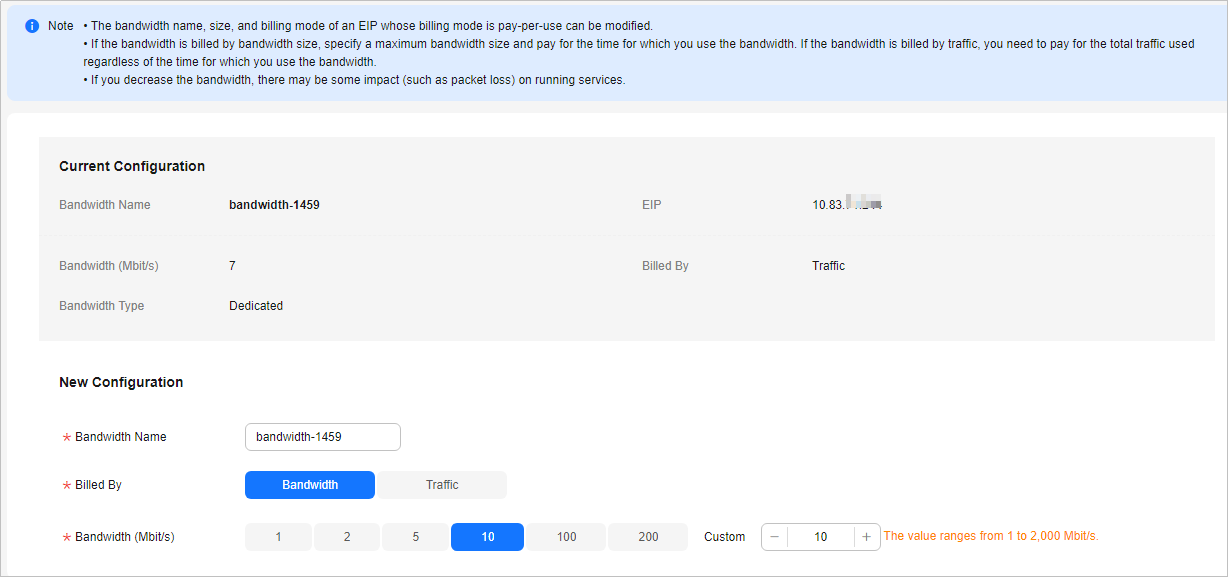Modifying a Bandwidth
Scenarios
If an EIP has been bound to a FlexusX instance, the instance can access the Internet using the bandwidth specified for the EIP. You can modify the name, billing mode, and size of a bandwidth. This section describes how to modify the bandwidth of a FlexusX instance.
The rule for modifying an EIP bandwidth depends on the billing mode of the EIP.
EIP Billing Mode |
Billing Mode Changeable |
Bandwidth Change |
Billing Description |
|---|---|---|---|
Yearly/Monthly |
No |
|
|
Pay-per-use |
Yes |
You can increase or decrease the bandwidth. The changes are applied immediately. |
Pay-per-use billing is a postpaid mode, so after the bandwidth is modified, you will be billed based on the new billing mode. |
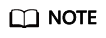
- The yearly/monthly and pay-per-use billing modes in Table 1 define how an EIP is billed, not how the FlexusX instance is billed.
Yearly/Monthly EIPs can only be billed by bandwidth, but pay-per-use EIPs can be billed by bandwidth, traffic, or shared bandwidth.
- When you purchase a yearly/monthly FlexusX instance, if you select Traffic or Shared bandwidth for Billed By, the EIP is billed on a pay-per-use basis. In this case, use the rules for modifying the bandwidth of a pay-per-use EIP.
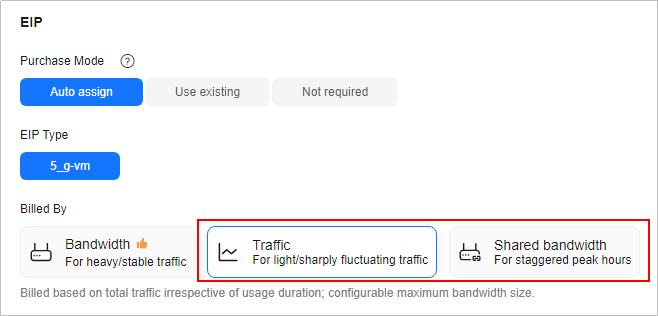
Constraints
- You can only modify bandwidth for FlexusX instances with EIPs bound.
- If a yearly/monthly EIP is bound to a FlexusX instance:
- Only the bandwidth name and bandwidth size can be modified. A yearly/monthly EIP can only be billed by bandwidth.
- The bandwidth size can be increased in the current subscription period, and decreased for the renewal period.
- Only the bandwidths of pay-per-use EIPs billed by bandwidth or traffic can be modified in batches. The bandwidths of yearly/monthly EIPs or pay-per-use EIPs billed by shared bandwidth cannot be modified in batches.
Procedure
- Log in to the FlexusX console, in the upper left corner, click
 , and select a region and project.
, and select a region and project. - Locate the FlexusX instance you want to modify the bandwidth for. Modify the bandwidth in either of the following ways:
- In the Operation column of the FlexusX instance, choose More > Manage Network > Modify Bandwidth.
- If the EIP bound to the FlexusX instance is billed by bandwidth or traffic, select the instance, and on the top of the list, choose More > Modify Bandwidth. You can use this method to modify bandwidth for such instances in batches.
The bandwidths of yearly/monthly EIPs or pay-per-use EIPs billed by shared bandwidth cannot be modified in batches.
- Follow the instructions to modify the bandwidth.
- Click Next: Confirm, confirm the information, and click Submit.
Feedback
Was this page helpful?
Provide feedbackThank you very much for your feedback. We will continue working to improve the documentation.See the reply and handling status in My Cloud VOC.
For any further questions, feel free to contact us through the chatbot.
Chatbot