Viewing Data Transfer Details
Full-link cloud data flow monitoring includes the following phases:
- Analyze the transfer paths between the cloud database, the data source, and the destination host based on the database audit logs.
- Finally, use full-link association analysis to measure and map the complete data transfer path on the cloud in real time.
After you enable the collection of data flow logs of an instance in Transfer Log Collection, DSC performs data flow analysis on the collected logs and draws a flow diagram. It calculates various metrics based on the log data and saves the results.
Viewing Data Transfer Analysis
- Log in to the DSC console.
- Click
 in the upper left corner of the management console and select a region or project.
in the upper left corner of the management console and select a region or project. - In the navigation pane on the left, choose . The Data Transfer Analysis page is displayed.
When you hover over the transfer stream, the system shows whether the data is encrypted for transmission and the total number of access instances. A red arrow signifies that data is not encrypted, a green arrow means that data is encrypted, and a yellow arrow indicates that data is partially encrypted. The encryption status of the connection line indicates the current encryption status.
Figure 1 Data transfer analysis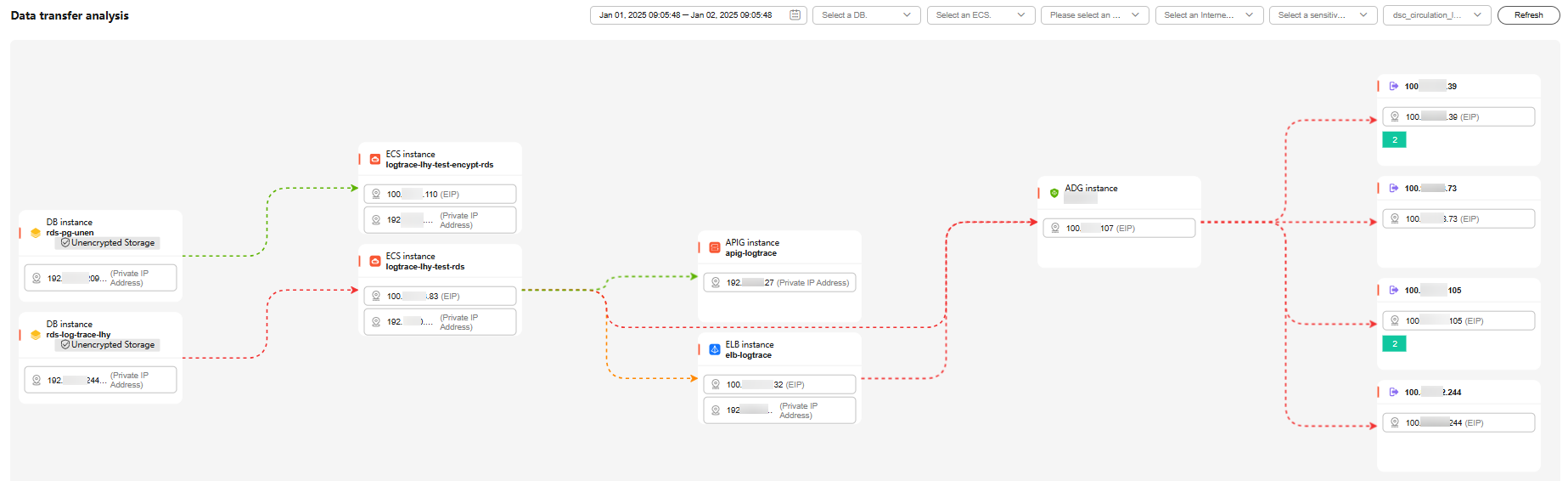
- Select a time range: Click to select a time range.
Select a DB: Select the database to be viewed.
Select an ECS: Select an ECS from the drop-down list box.
Select an egress type: Select ELB from the drop-down list box.
Select an external IP address: Select an external IP address from the drop-down list.
Select a sensitivity level: Select a sensitivity level from the drop-down list.
Select a sensitivity label: Select a sensitivity label from the drop-down list.
Feedback
Was this page helpful?
Provide feedbackThank you very much for your feedback. We will continue working to improve the documentation.See the reply and handling status in My Cloud VOC.
For any further questions, feel free to contact us through the chatbot.
Chatbot





