Restarting Cloud Phones
This topic describes how to restart a cloud phone or multiple cloud phones on the CPH console.
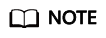
If you use ADB to access a cloud phone, you cannot run the adb reboot command to restart the cloud phone because it may cause cloud phone malfunctions. Restart the cloud phone on the CPH console or by calling the CPH API. For details, see Restarting Cloud Phones.
Prerequisites
- Before the restart, ensure that all files on the cloud phone have been saved to prevent file loss.
- The cloud phone must be in the Running or Stopped state. If the cloud phone is in other states, such as Faulty, Stopping, and Creating, it cannot be restarted.
Procedure
- Log in to the CPH console and go to the Cloud Phones page.
- In the cloud phone list,
- Select the cloud phone and click Restart in the Operation column.
- Select multiple cloud phones and click Restart in the upper left corner of the list.
- In the right pane, click OK.
Figure 1 Restart confirmation

If the cloud phone enters the Restarting state, the cloud phone is restarted successfully.
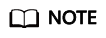
- You can also select Update Phone Image and enter the image ID to update the cloud phone image. If you select multiple cloud phones, you can modify their images in batches.
- You can upgrade an earlier-version AOSP image to a later-version one (for example, from AOSP 7.0 to AOSP 9.0) by restarting a cloud phone. However, in rare scenarios, data of an earlier-version AOSP image may be incompatible with that of a later-version AOSP image. If you do not need to retain user data, reset a cloud phone to upgrade its image to the latest version.
Execution Result
The cloud phone enters the Running state.
Associated APIs
Feedback
Was this page helpful?
Provide feedbackThank you very much for your feedback. We will continue working to improve the documentation.See the reply and handling status in My Cloud VOC.
For any further questions, feel free to contact us through the chatbot.
Chatbot





