Resetting Cloud Phones
Resetting a cloud phone refers to restoring the cloud phone OS to the initial state, and all data generated on the cloud phone will be deleted. You can perform this operation if the cloud phone system crashes and cannot be recovered.

The cloud phone cannot be restored after being reset. Exercise caution when performing this operation.
Procedure
- Log in to the CPH console and go to the Cloud Phones page.
- In the cloud phone list,
- Select the cloud phone and click Reset in the Operation column.
- Select multiple cloud phones and click Reset in the upper left corner of the list.
- In the right pane, click OK.
Figure 1 Reset confirmation

If the cloud phone enters the Resetting state, the cloud phone is reset successfully.
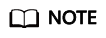
- You can also select Update Phone Image and enter the image ID to update the cloud phone image. If you select multiple cloud phones, you can modify their images in batches.
- If you access a cloud phone through ADB and reset the cloud phone to change its image to an earlier version (for example, changing from AOSP 9 to AOSP 7), the cloud phone may be offline. In this case, run adb disconnect ip:port to disconnect the cloud phone, and then run adb connect ip:port to reconnect it. Then, the cloud phone screen can be displayed.
Execution Result
The cloud phone enters the Running state. If the cloud phone is in the Stopped state before the reset, it will be automatically started after the reset.
Associated APIs
Feedback
Was this page helpful?
Provide feedbackThank you very much for your feedback. We will continue working to improve the documentation.See the reply and handling status in My Cloud VOC.
For any further questions, feel free to contact us through the chatbot.
Chatbot





