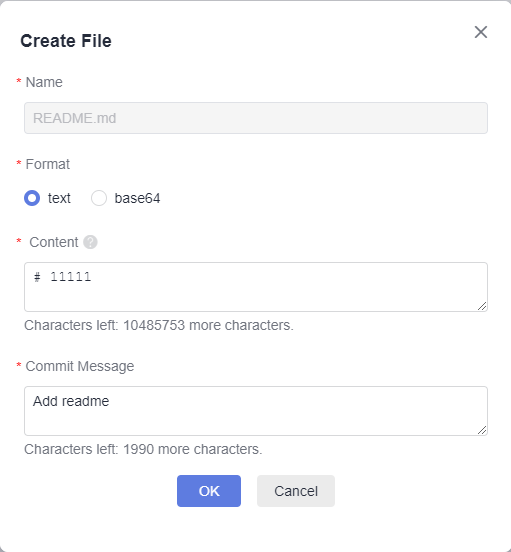Viewing Repository Homepage
The Home tab page displays the basic information about the repository, as shown in the following figure. You can view the repository information according to the table below.
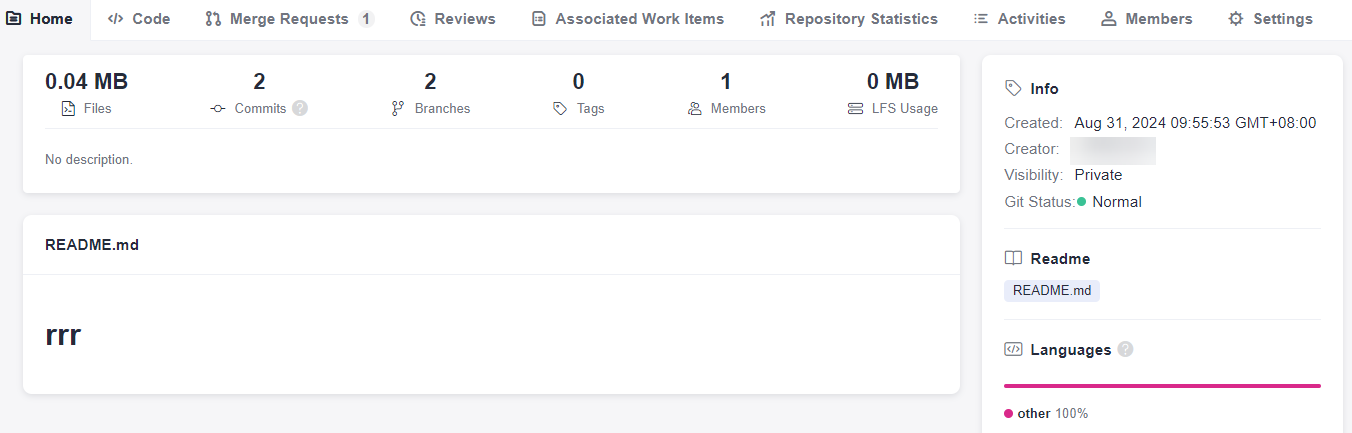
|
Parameter |
Description |
|---|---|
|
Files |
Capacity of the current repository. The preceding figure shows that 0.04 MB capacity has been used by the current repo.
|
|
Commits |
Number of commits in the default branch of the repo. You can click the number or icon to go to the Commits page under the Code tab page and view the commit details. This example indicates that there are two commits. |
|
Branches |
Displays the number of branches in the current repository. You can click the branch icon or the number above it to go to the Branches page Code tab page and manage branches. |
|
Tags |
Displays the number of tags in the current repository. You can click the icon to go to Tags page under the Code tab page and manage tags. |
|
Members |
Displays the number of members in the current repository. You can click the icon to go to the Members tab page and manage members. |
|
LFS Usage |
Collects statistics on the LFS usage of the current repository. |
|
Repository description |
The description entered during repository creation. |
|
README.md |
You can preview README files. If no README file exists in the repository, click Create Readme to create a README file. Name: The default file name is README.md.
Format: The options are as follows:
Content: The value can be customized.
Commit Message: Enter the commit information about the file or folder, which can be customized.
|
|
Info |
Displays the creation time, creator, visible scope, and status of a repository. |
|
Readme |
Displays the README file of the current repository. You can click the file name to go to the Code tab page and view the file content. |
|
Languages |
Displays the percentage of each language by file size in the current repository. |
Feedback
Was this page helpful?
Provide feedbackThank you very much for your feedback. We will continue working to improve the documentation.See the reply and handling status in My Cloud VOC.
For any further questions, feel free to contact us through the chatbot.
Chatbot