BMS Hardware Monitoring Plug-in
Agent 2.5.6.1 and later versions integrates the BMS hardware monitoring plug-in. The plug-in detects the sub-health status of hardware through real-time inspection, prevents fault risks, and provides comprehensive hardware fault monitoring capabilities for BMSs.
The physical machine hardware monitoring plug-in takes effect only for BMSs.
If the BMS does not have the hardware monitoring plug-in, Huawei Cloud cannot detect the hardware fault in a timely manner, which may affect service availability. In addition, you need to contact technical support to rectify the fault.
After the hardware monitoring plug-in is installed, you will be notified of hardware fault risks in the form of events. You need to authorize Huawei Cloud to repair or replace the risky hardware in a timely manner.
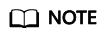
- The monitoring plug-in only collect some necessary OS metrics to identify the hardware fault risk. For details, see Hardware Metric Collection.
- Only some Linux OSs are supported. For details, see What OSs Does the Agent Support?
- Supported flavors: BMSs of all flavors
- If your BMS uses a private image as the OS, ensure that the image have the following software installed: dmidecode, lscpu, dmesg, lspci, modinfo, ifconfig, ethtool, hinicadm, smartctl, lsscsi, and uname.
Feedback
Was this page helpful?
Provide feedbackThank you very much for your feedback. We will continue working to improve the documentation.See the reply and handling status in My Cloud VOC.
For any further questions, feel free to contact us through the chatbot.
Chatbot





