Viewing a Graph
After adding a graph, you can view monitoring data in a default or custom time range.
Constraints
CDN monitoring data is sent to Cloud Eye with a 5-minute delay. So, you cannot see the latest 5 minutes of data on the graph.
Viewing All Graphs on a Dashboard
You can view all graphs on a dashboard on its details page.
- Log in to the Cloud Eye console.
- In the navigation pane, choose My Dashboards > Custom Dashboards.
- Click the name of a dashboard and view all graphs on it.
- In the upper right corner of the page, select a default or custom time range from the drop-down list in the upper right corner to view metrics of a cloud service.
On a graph, the time granularity varies depending on the monitoring period and aggregation type. For details, see Aggregation Types and Time Granularities for Different Monitoring Periods. For details about the aggregation methods supported by Cloud Eye, see What Aggregation Methods Does Cloud Eye Support?
After selecting the monitoring period and aggregation type, click Save in the upper part of the page to save the configuration. When you access the dashboard again, the data trends of the configured period and type will be displayed by default.
- Select a graph layout from the third drop-down list in the upper right corner of the page. The options are Auto-adaptive, 1 per row, 2 per row, 3 per row, and 4 per row.
You can also drag and drop graphs to sort graphs.
- Select a graph refresh interval from the fourth drop-down list in the upper right corner of the page. The options are Turn off refresh, Refresh every 10 seconds, Refresh every 1 minute, Refresh every 5 minutes, and Refresh every 20 minutes.
Click Save in the upper part of the page to save the configuration. When you access the dashboard again, the monitoring data is refreshed at the selected interval by default.
- Click
 in the upper right corner of the page to refresh all graphs on the dashboard.
in the upper right corner of the page to refresh all graphs on the dashboard. - Check graphs on the full screen for clearer visibility.
- To enter the full screen, click Full Screen in the upper part of the page.
- To exit the full screen, press Esc.
Viewing a Single Graph
- Log in to the Cloud Eye console.
- In the navigation pane, choose My Dashboards > Custom Dashboards.
- Click the name of a dashboard and view all graphs on it.
- Move the cursor to the target graph. Click
 in the upper right corner of the graph to refresh the data.
in the upper right corner of the graph to refresh the data. - Click
 in the upper right corner of the graph to view monitoring data details in a table.
in the upper right corner of the graph to view monitoring data details in a table.
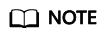
You can view monitoring data directly in a graph of the donut chart or table type. Tables show specific values in columns. Donut charts display specific values on the right.
- Click
 in the upper right corner of the graph to set the number of metrics displayed and the sorting rule. This updates the metric sequence.
in the upper right corner of the graph to set the number of metrics displayed and the sorting rule. This updates the metric sequence.
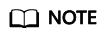
Line charts and stacked area line charts show data trends over time. Sorting by metric does not reveal these trends, so this feature is not available for those charts.
- Click
 in the upper right corner of the graph to go to its details page.
in the upper right corner of the graph to go to its details page.
- In the upper right corner of the details page, select a default time range or customize one to view the metrics.
The time granularity varies depending on the monitoring period and aggregation type. For details, see Aggregation Types and Time Granularities for Different Monitoring Periods. For details about the aggregation methods supported by Cloud Eye, see What Aggregation Methods Does Cloud Eye Support?
- You can click and drag on a line chart or stacked area line chart to check data in a specified period.
- Click the start time and drag to the end time. The system automatically displays the monitoring data within the selected time range.
- Click
 in the upper right corner to reset the time range.
in the upper right corner to reset the time range.
- In the upper right corner of the details page, select a default time range or customize one to view the metrics.
Aggregation Types and Time Granularities for Different Monitoring Periods
|
Monitoring Period |
Aggregation Type |
Time Granularity |
|---|---|---|
|
Last 15 min |
Avg. |
|
|
Max. |
||
|
Min. |
||
|
Sum |
||
|
Last 30 min |
Avg. |
|
|
Max. |
||
|
Min. |
||
|
Sum |
||
|
Last 1h |
Avg. |
|
|
Max. |
||
|
Min. |
||
|
Sum |
||
|
Last 2h |
Avg. |
|
|
Max. |
||
|
Min. |
||
|
Sum |
||
|
Last 3h |
Avg. |
|
|
Max. |
||
|
Min. |
||
|
Sum |
||
|
Last 12h |
Avg. |
|
|
Max. |
||
|
Min. |
||
|
Sum |
||
|
Last 1d |
Avg. |
|
|
Max. |
||
|
Min. |
||
|
Sum |
||
|
Last 7d |
Avg. |
|
|
Max. |
||
|
Min. |
||
|
Sum |
||
|
Last 30d |
Avg. |
|
|
Max. |
||
|
Min. |
||
|
Sum |
Feedback
Was this page helpful?
Provide feedbackThank you very much for your feedback. We will continue working to improve the documentation.See the reply and handling status in My Cloud VOC.
For any further questions, feel free to contact us through the chatbot.
Chatbot





