Help Center/
Customer Engagement Center/
User Guide/
Tenant Administrator Guide/
Managing Cases/
Case Handling/
Merging Cases
Updated on 2025-01-23 GMT+08:00
Merging Cases
Procedure
- Sign in to the AICC, choose , select cases of the same type from the Todo list, and click Merge.
Figure 1 Merge
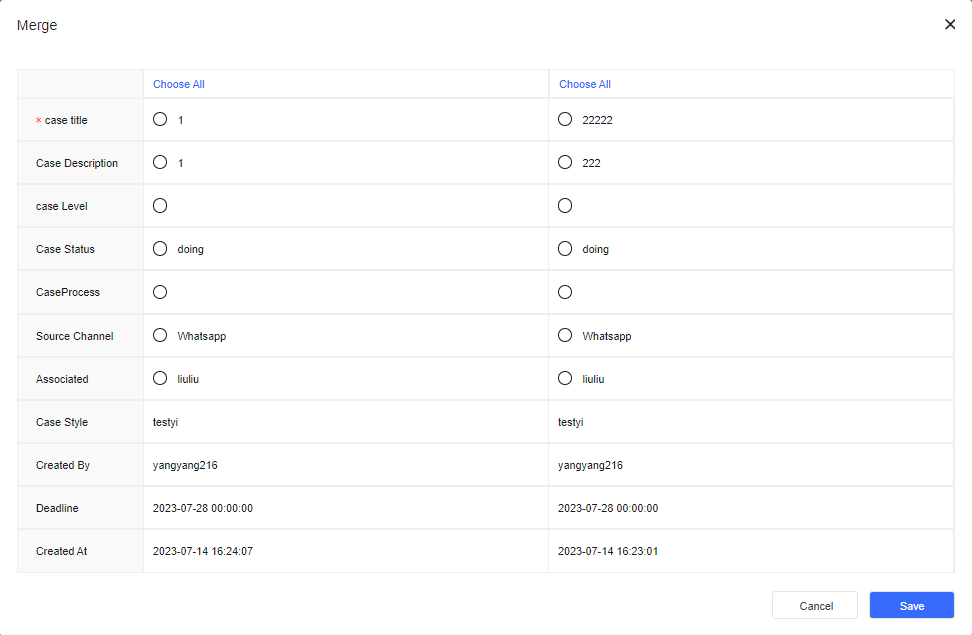
- After the merging is successful, a case is retained and a case track is generated.

A maximum of five cases can be merged at a time.
Parent topic: Case Handling
Feedback
Was this page helpful?
Provide feedbackThank you very much for your feedback. We will continue working to improve the documentation.See the reply and handling status in My Cloud VOC.
The system is busy. Please try again later.
For any further questions, feel free to contact us through the chatbot.
Chatbot





