Modifying the Node Scale-In Concurrency Settings
After a node auto scaling policy is configured, scale-in latency may become excessive or scale-in speed may fall short of expectations, particularly in large-scale clusters. To address these issues, the CCE Cluster Autoscaler add-on provides configurable parameters that allow you to set the maximum garbage collection (GC) waiting time for individual nodes and define the number of nodes that can be scaled in concurrently. These settings can be flexibly adjusted based on specific service requirements to improve scaling efficiency.
By setting maxGracefulTerminationFlag, you can specify a graceful termination period of up to 60 minutes. This ensures that service pods have enough time to complete ongoing tasks before being terminated. Additionally, maxScaleDownParallelism, maxDrainParallelism, and parallelDrain allow you to control the number of concurrent node scale-in operations. Fine-tuning these settings helps accelerate the scale-in process and improve overall efficiency.
Prerequisites
The CCE Cluster Autoscaler add-on of 1.27.182 or later has been installed in the cluster.
Procedure
- Log in to the CCE console and click the cluster name to access the cluster console.
- In the navigation pane, choose Add-ons. Locate CCE Cluster Autoscaler on the right and click Edit. If the add-on is not installed in the cluster, install it first.
- In the sliding window, click Edit YAML above the add-on name.
- Find spec.values.custom and modify the parameters below. For details about related parameters, see CCE Cluster Autoscaler Parameters.
- parallelDrain: whether to enable parallel drainage of nodes
- maxScaleDownParallelism: the maximum number of concurrent scale-in tasks for both empty and non-empty nodes
- maxDrainParallelism: the maximum number of nodes that can be drained in parallel
- maxGracefulTerminationFlag: the maximum waiting time for the graceful termination of a node (in seconds)
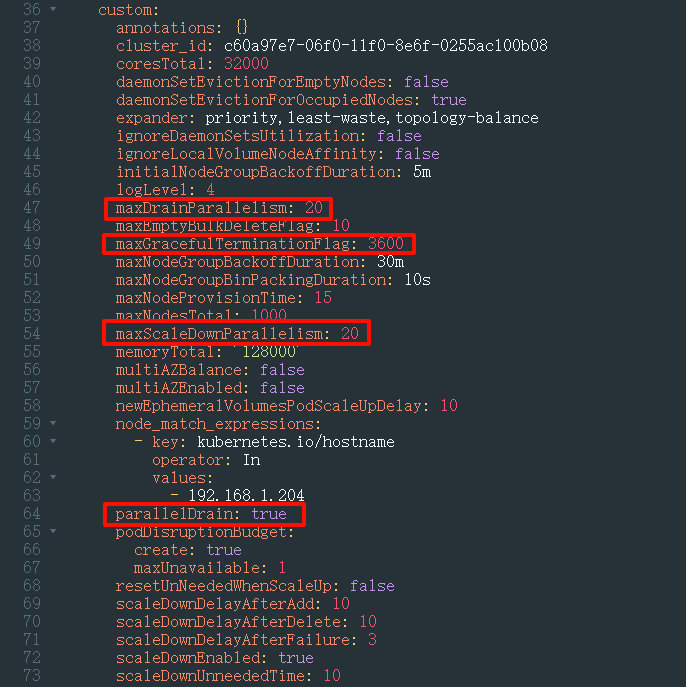
- Click Submit.
Verifying the Modification
You can view the logs of the add-on pods to ensure that the new startup parameters (--parallel-drain, --max-scale-down-parallelism, --max-drain-parallelism, and --max-graceful-termination-sec) have been added.
kubectl logs -f -n kube-system -l app=cluster-autoscaler
CCE Cluster Autoscaler Parameters
|
Add-on Parameter |
Community Parameter |
Description |
Example Value |
|---|---|---|---|
|
parallelDrain |
parallel-drain |
|
true |
|
maxScaleDownParallelism |
max-scale-down-parallelism |
|
20 |
|
maxDrainParallelism |
max-drain-parallelism |
|
20 |
|
maxGracefulTerminationFlag |
max-graceful-termination-sec |
|
3600 |
Feedback
Was this page helpful?
Provide feedbackThank you very much for your feedback. We will continue working to improve the documentation.See the reply and handling status in My Cloud VOC.
For any further questions, feel free to contact us through the chatbot.
Chatbot





