Fund Issuance
After the fund request is approved, you need to issue an invoice based on the invoicing information provided and mail the invoice to Huawei.
After Huawei completes the payment, you need to distribute the fund of the current quarter to the corresponding eligible recipients.
Procedure
- Use your account to log in to Huawei Cloud.
- Click Partner Center in the drop-down list of your account name in the upper right corner.
- Choose Benefits > Sales Performance Incentive Fund in the menu on the top.
- On the Confirmation and Issuance tab page, select a fund in the Fund application approved state and click View Invoicing Information in the Operation column.
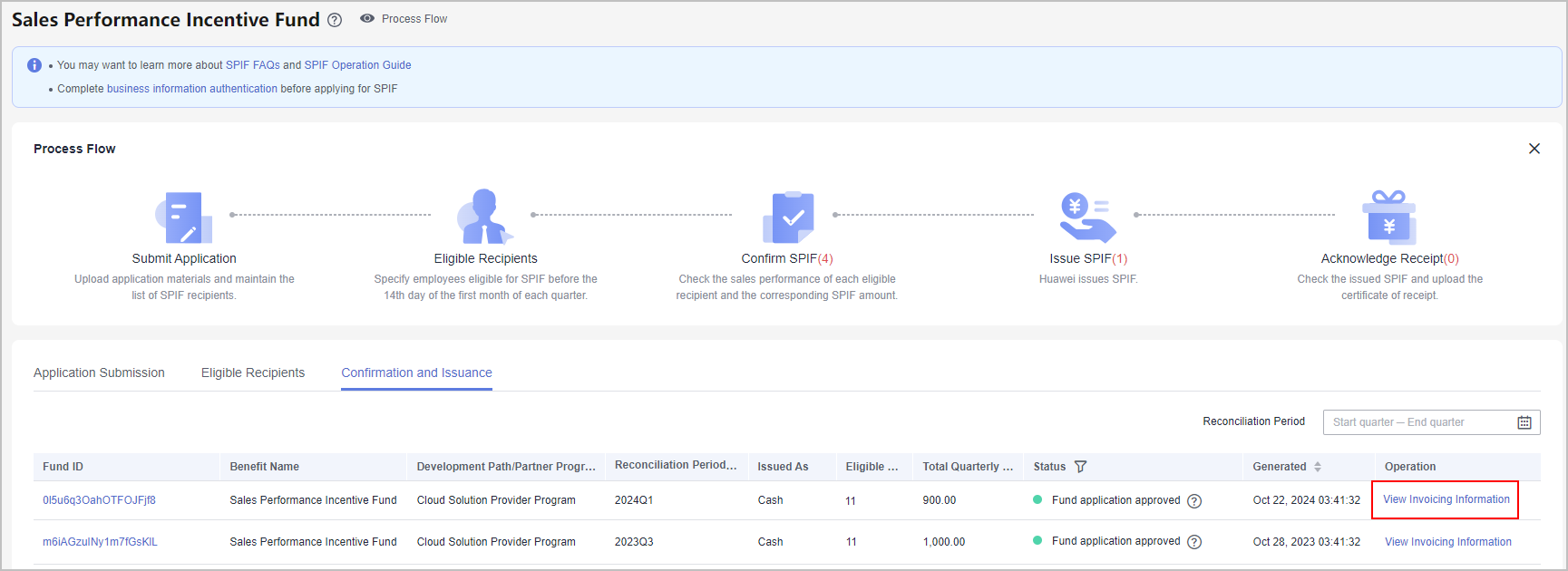
- Mail the invoice.
On the displayed page, check the information and click Print.
Fill in the invoice number and mail the invoicing information form and the invoice to Huawei.
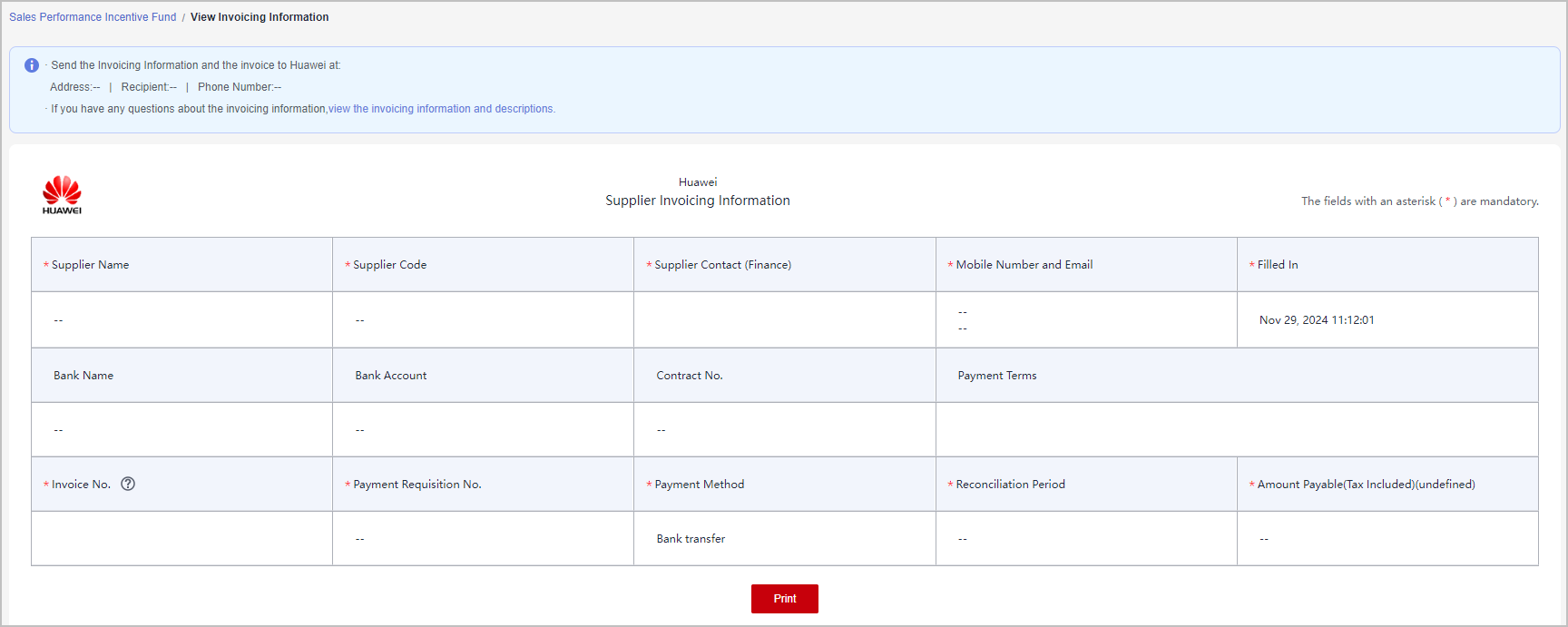

- The settlement currency is the one you entered during business information authentication.
- If your invoice is rejected by Huawei Cloud, modify the invoice based on the review comments and submit it again.
- View payment progress.
On the Confirmation and Issuance tab page, select a fund in the Pending payment by Huawei state, click the fund ID, and check the payment progress on the details page.
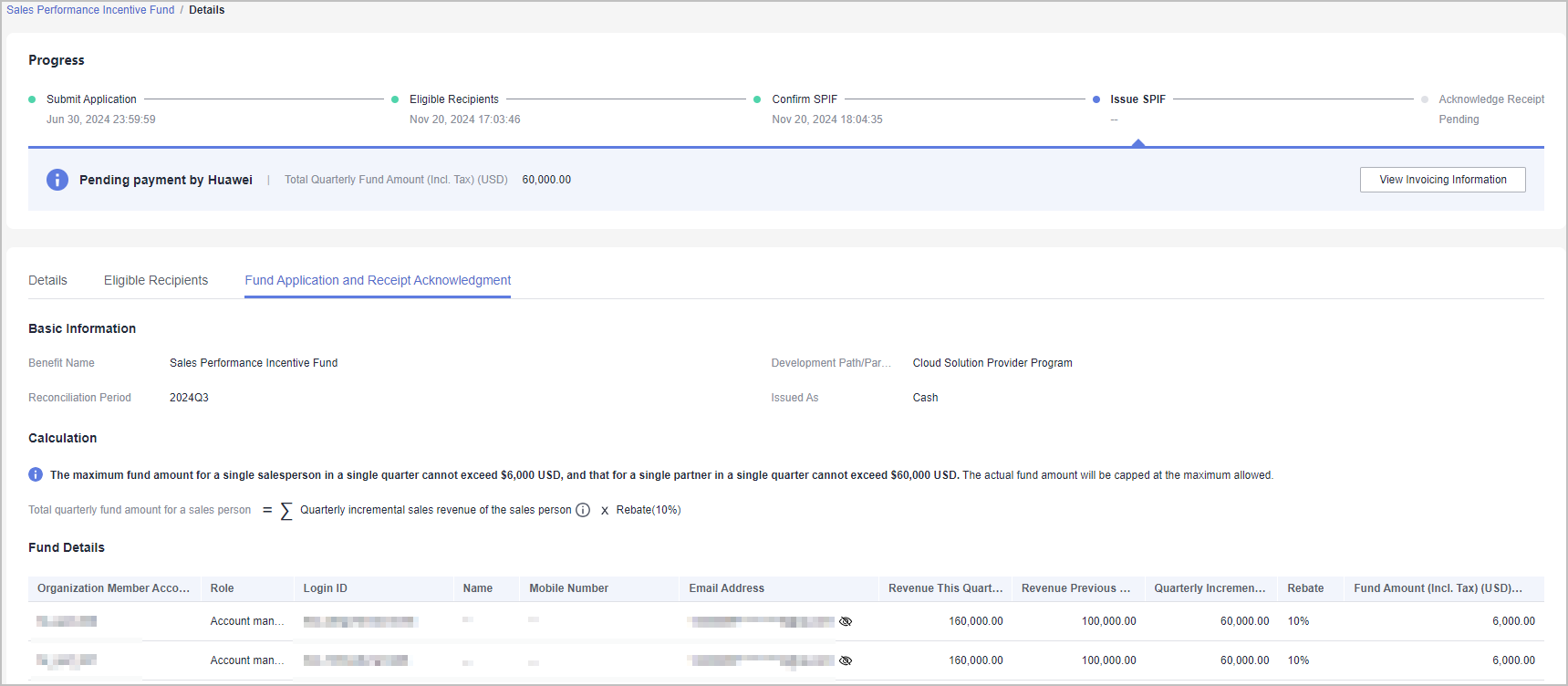
- The payment is completed.
After Huawei completes the payment, you need to distribute the fund of the current quarter to the corresponding eligible recipients and upload the receipt acknowledgement.
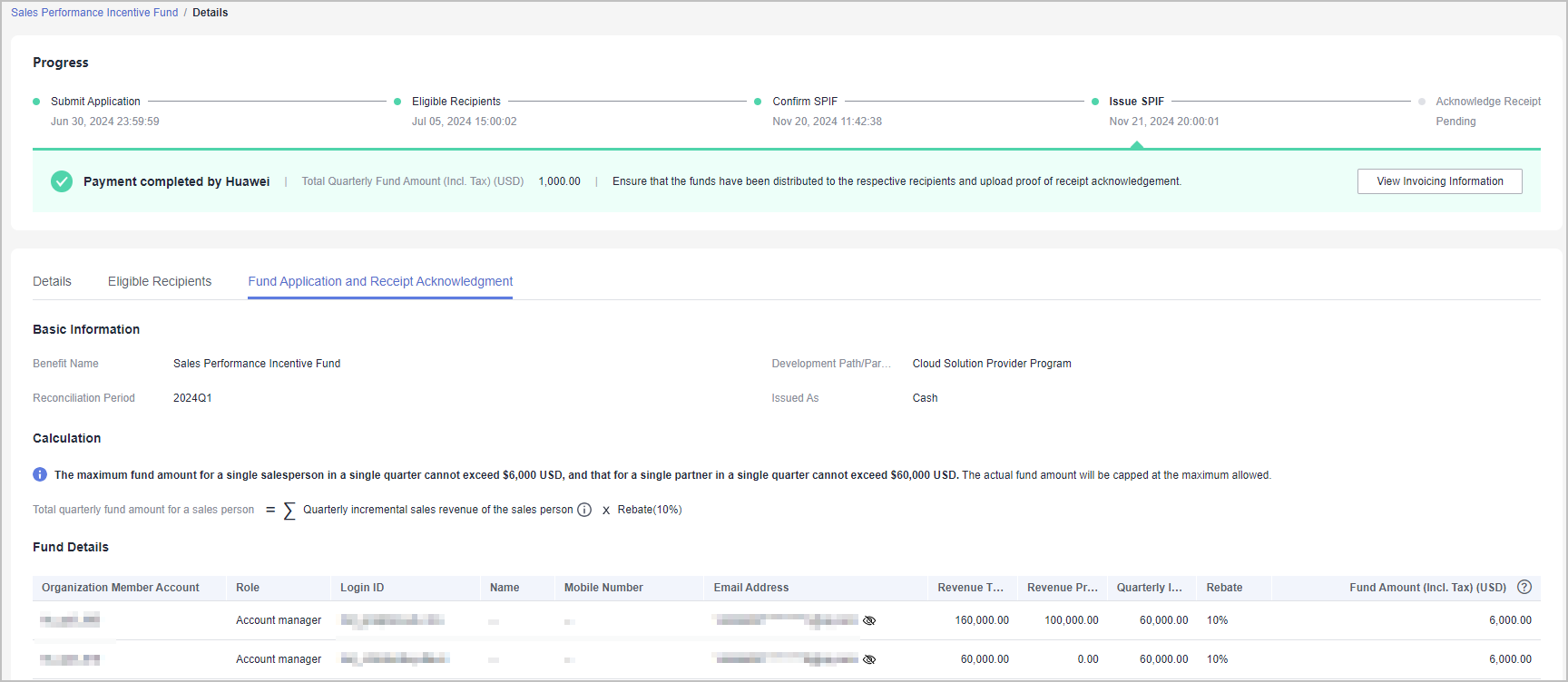
Feedback
Was this page helpful?
Provide feedbackThank you very much for your feedback. We will continue working to improve the documentation.See the reply and handling status in My Cloud VOC.
For any further questions, feel free to contact us through the chatbot.
Chatbot





