Submitting a MIGRATION ALL Incentive Request
After you have joined the MIGRATION ALL incentive program, you can register projects at different phases. Once your project registration applications are approved, you can request corresponding incentives.

Partners must complete business information authentication before applying for the MIGRATION ALL incentive.
Incentive Request Conditions
- The HUAWEI IDs of the project delivery personnel must be associated with your partner account.
- Project delivery personnel must hold project management, HCIA, HCCDA, or higher-level certificates that are valid during the project period.
Procedure
- Use your account to log in to Huawei Cloud.
- Click Partner Center in the drop-down list of your account name in the upper right corner.
- Choose Benefits > MIGRATION ALL in the menu on the top.
- On the displayed page, select the project for which you want to apply for incentives and click Request Payment in the Operation column.
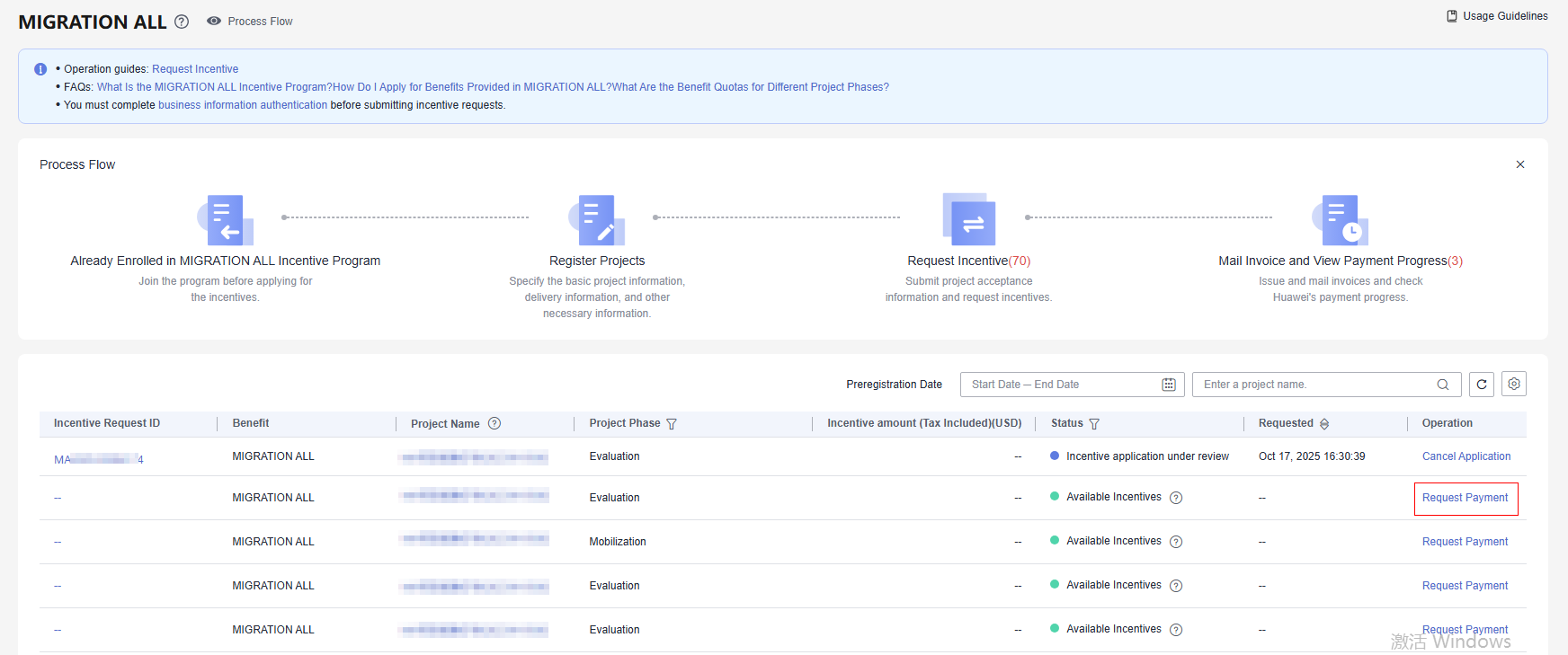

You can request the service benefit for up to 20 projects per calendar year. Huawei Cloud may issue additional regulations to adjust this number based on the execution of the service benefit.
- On the Specify Project Acceptance Info page, enter the project acceptance information and click Next.
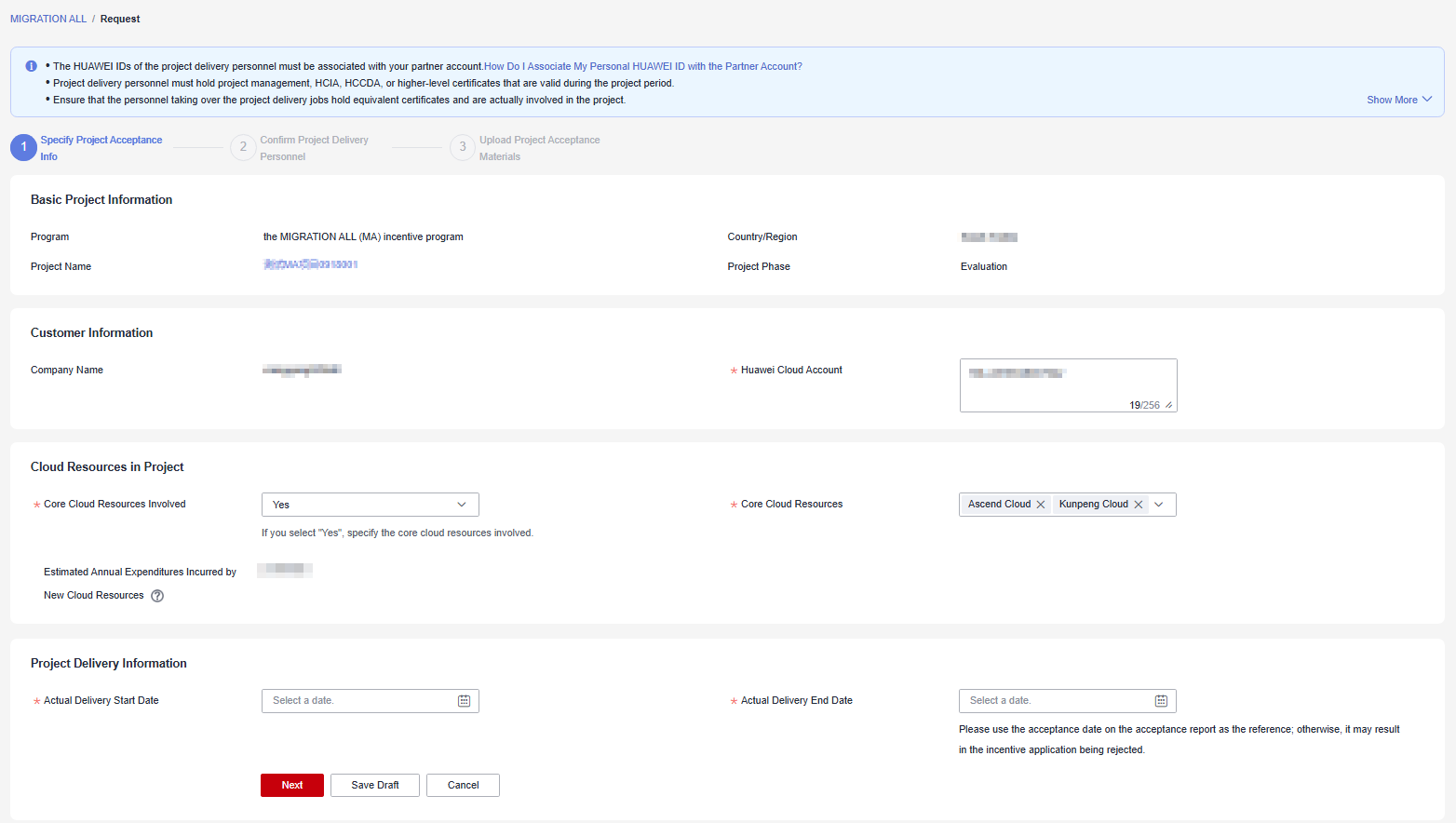

- When applying for incentives, if the service phase of the project is migration and modernization, you need to enter the actual annual expenditure incurred by new cloud resources (the value must be greater than or equal to USD100,000).
- Use the acceptance date on the acceptance report for the actual delivery end date. Otherwise, the incentive request may fail.
- Confirm the project delivery personnel information.
The system automatically displays the project delivery personnel who meet the requirements. You can modify or delete the project personnel information.
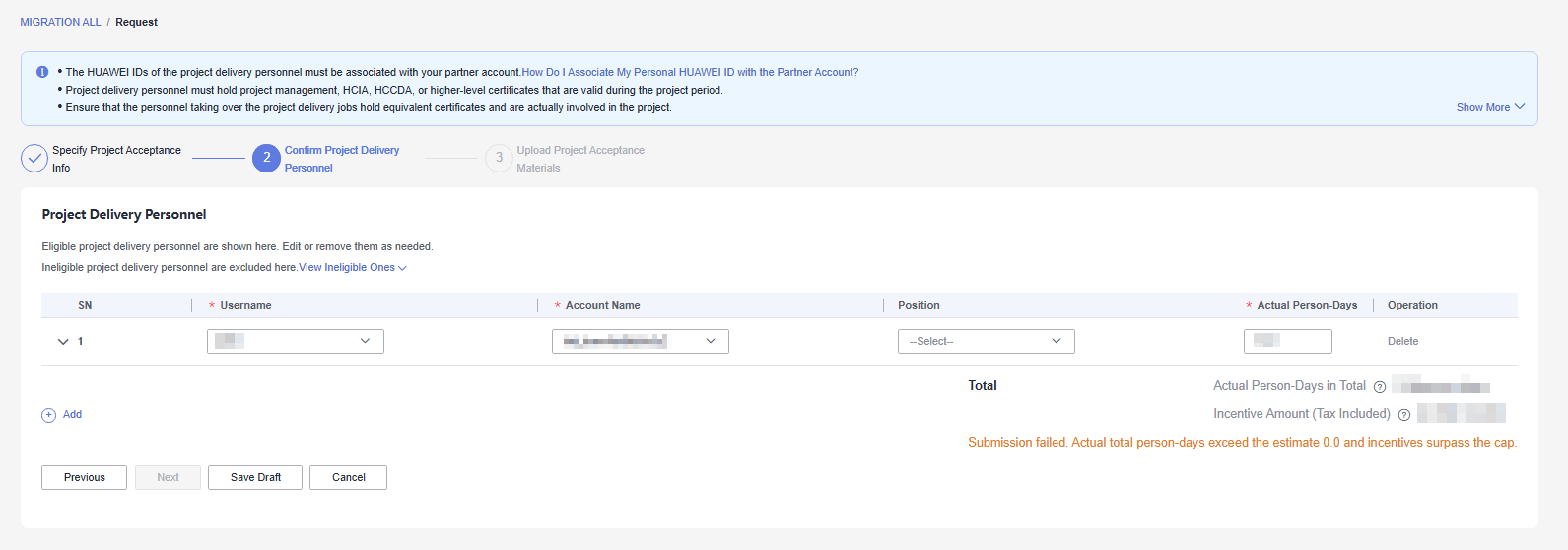

- You can click View Ineligible Ones to view the project delivery personnel who are filtered out. The possible reasons why the personnel do not meet the request requirements are as follows:
- The individual Huawei account has been unbound from the partner account.
- The personnel do not have eligible certificates.
- Ensure that the personnel taking over the project delivery jobs hold equivalent certificates and are actually involved in the project.
- Project's actual total person-days must not exceed the estimate.
- You can click View Ineligible Ones to view the project delivery personnel who are filtered out. The possible reasons why the personnel do not meet the request requirements are as follows:
- Upload the project acceptance materials as required and click Submit.
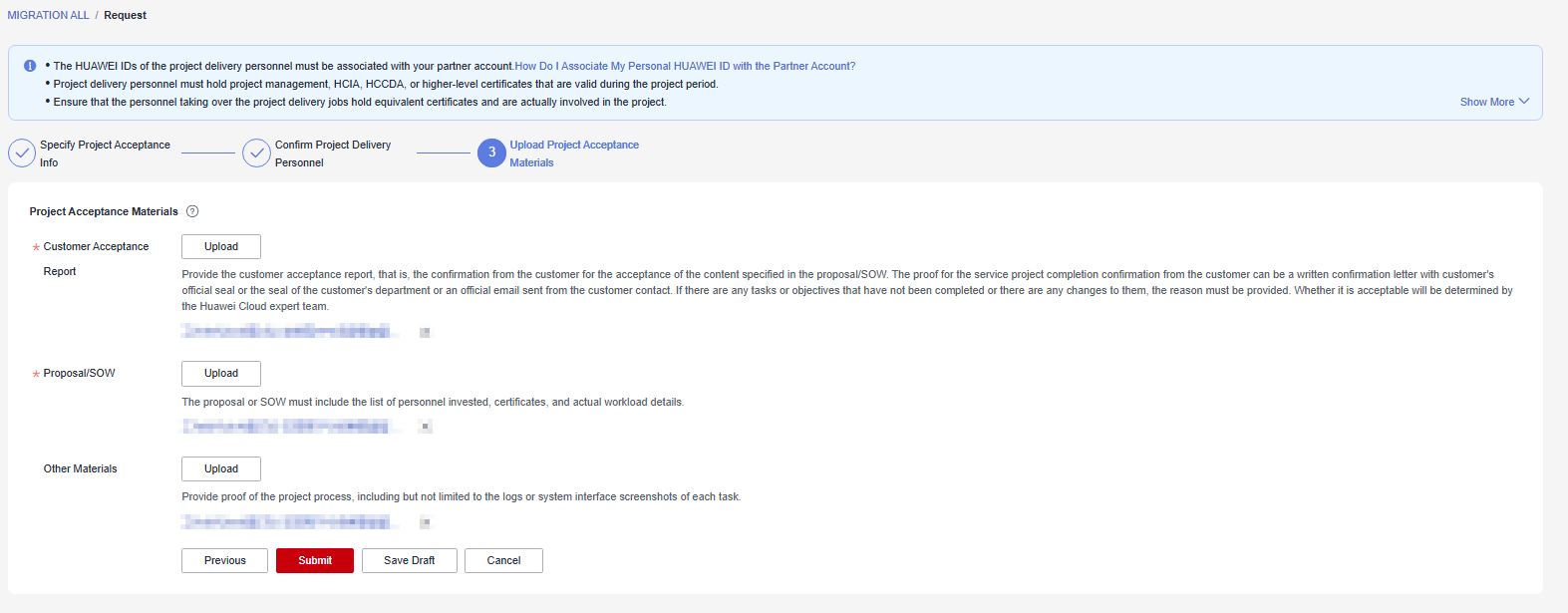

- Customer acceptance report: It is the confirmation from the customer for the acceptance of the content specified in the proposal/SOW. The proof for the service project completion confirmation from the customer can be a written confirmation letter with customer's official seal or the seal of the customer's department or an official email sent from the customer contact. If there are any tasks or objectives that have not been completed or there are any changes to them, the reason must be provided. Whether it is acceptable will be determined by the Huawei Cloud expert team.
- Proposal/SOW: The proposal or SOW must include the list of personnel invested, certificates, and actual workload details.
- Other materials: Include proof of the project process, including but not limited to the logs or system interface screenshots of each task.
- The system displays a message indicating that the MIGRATION ALL incentive request is submitted successfully. Wait for the review.
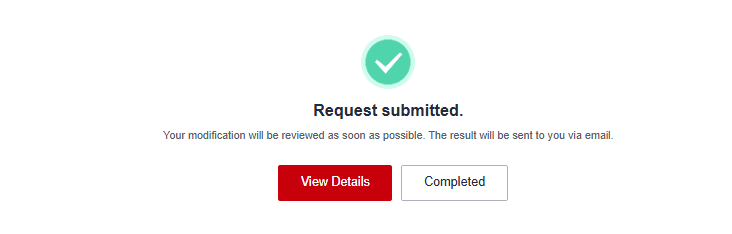
- View the request details.
You can click the incentive request ID to view the incentive request details and review progress.
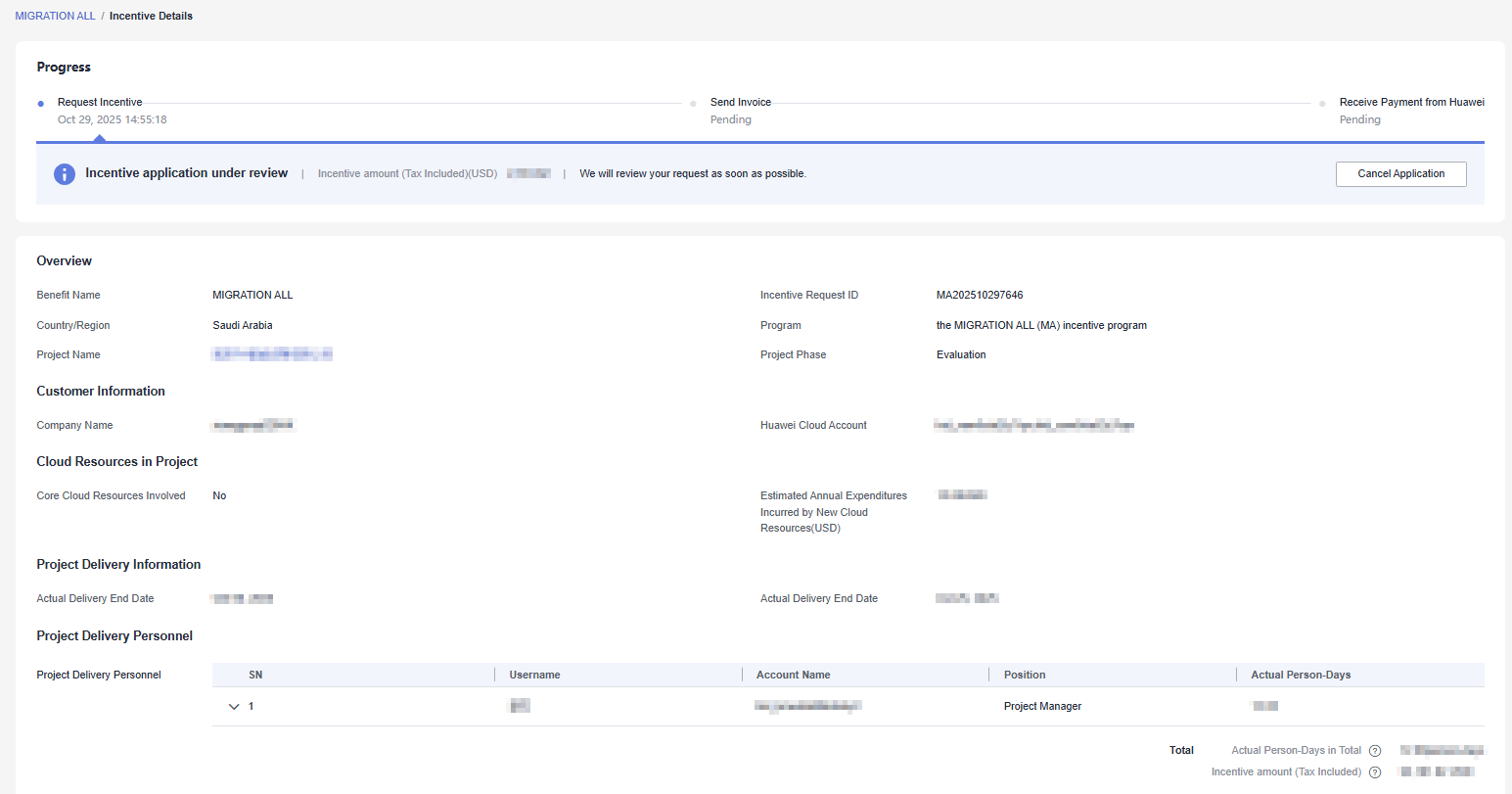

- After an incentive request is submitted, the partner can cancel it before Huawei reviews it. After the request is canceled, the request record becomes invalid and you can edit or delete it.
- If the incentive request is rejected, modify its information based on the review comments and submit the request again.
Feedback
Was this page helpful?
Provide feedbackThank you very much for your feedback. We will continue working to improve the documentation.See the reply and handling status in My Cloud VOC.
For any further questions, feel free to contact us through the chatbot.
Chatbot





