Help Center/
Partner Center/
User Guide/
Opportunity Management/
Opportunity Sharing/
Huawei-Originated Opportunities (HOs)/
Accepting an Opportunity
Updated on 2025-12-12 GMT+08:00
Accepting an Opportunity
After joining the PCE program, you can accept opportunities shared by Huawei.
Procedure
- Use your partner account to log in to Huawei Cloud.
- Click Partner Center in the drop-down list of your account name.
- Choose Sales > Opportunity Management > Opportunity Sharing in the menu on the top.
- Click the name of the opportunity to be accepted on the Huawei-Originated tab page to switch to the opportunity details page.
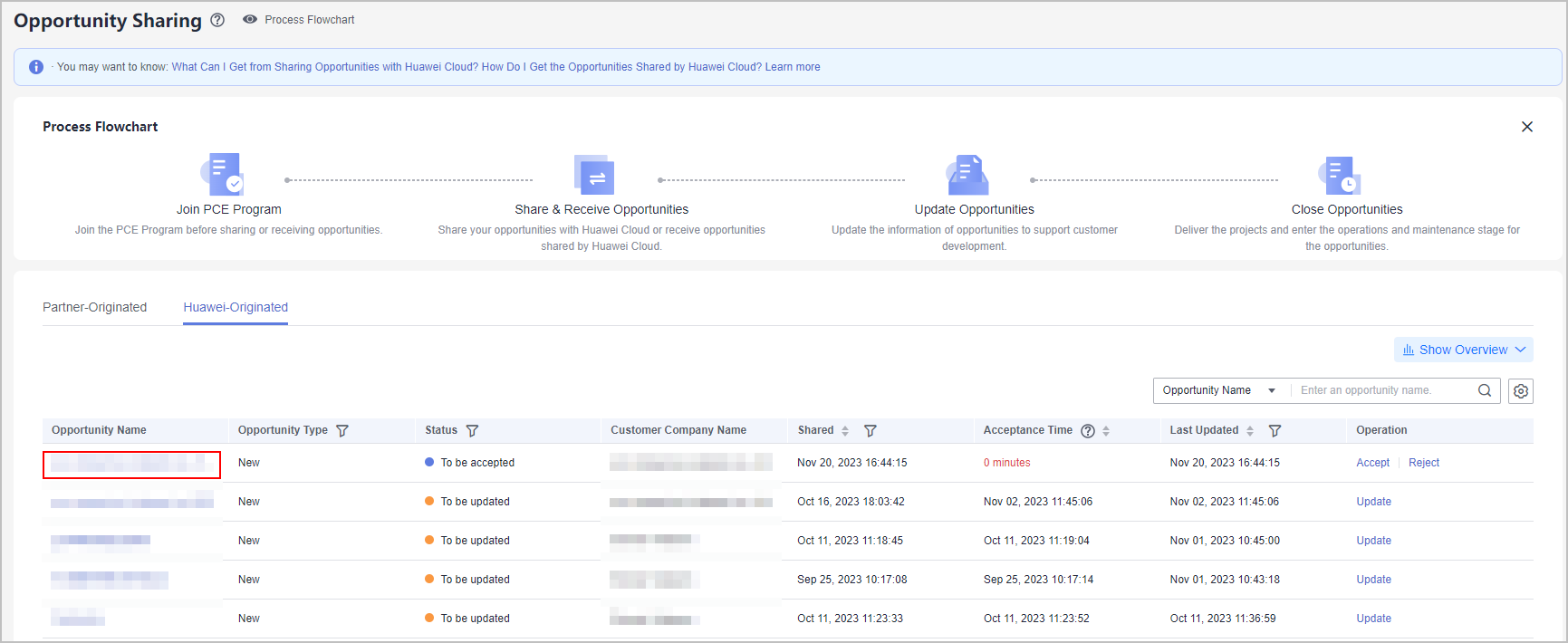
- Accept or reject the opportunity.
- Accepting the opportunity
- View the opportunity information. If there is no problem with the opportunity, click Accept.
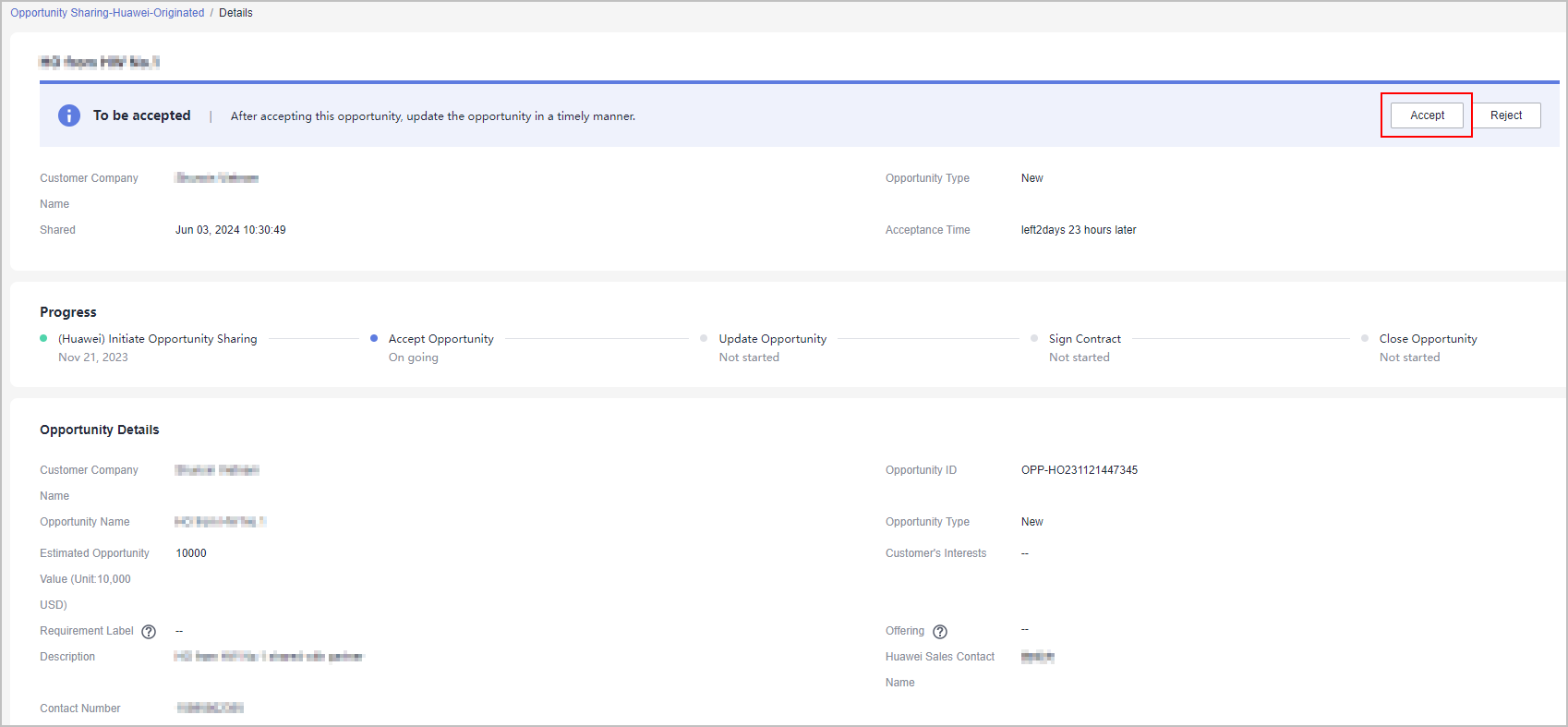
- Click Accept in the displayed dialog box.
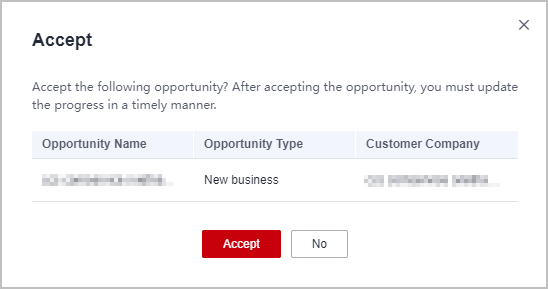
- A message is displayed indicating that you have accepted the opportunity.

After accepting the opportunity, update the opportunity information in a timely manner.
- View the opportunity information. If there is no problem with the opportunity, click Accept.
- Rejecting the opportunity
- If there is any problem with the opportunity information, click Reject.
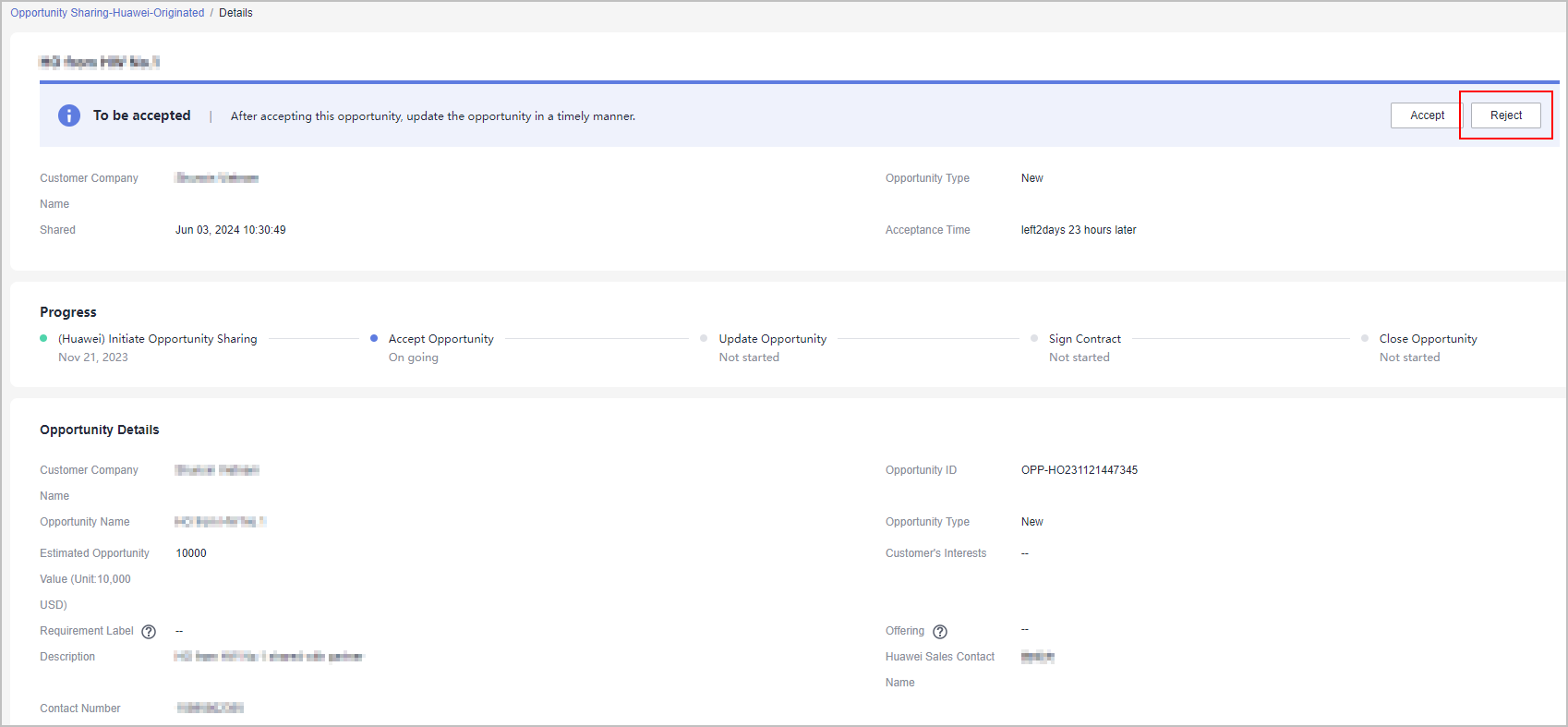
- Specify the rejection reason and click Reject.
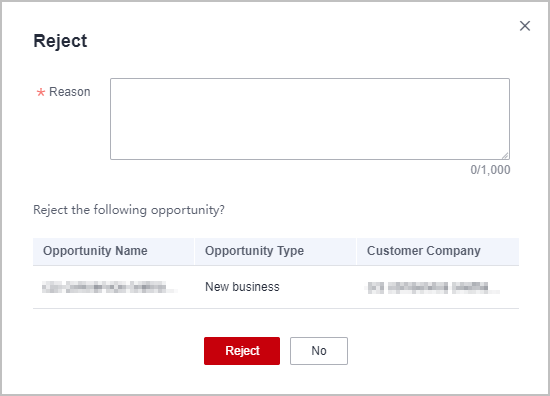
- If there is any problem with the opportunity information, click Reject.

- If you fail to accept the opportunity within three work days, it will be automatically rejected.
- You must specify the rejection reason if you reject an opportunity.
- Accepting the opportunity
Feedback
Was this page helpful?
Provide feedbackThank you very much for your feedback. We will continue working to improve the documentation.See the reply and handling status in My Cloud VOC.
The system is busy. Please try again later.
For any further questions, feel free to contact us through the chatbot.
Chatbot





