A Message Is Displayed Indicating That the User Does Not Have the Permission to Obtain the MRS Cluster Hosts
Issue
When a user calls the /v1.1/<project_id>/clusters/<cluster_id>/hosts API using the AK/SK to obtain hosts in an MRS cluster, message "User do not have right to access cluster" is displayed.
Cause Analysis
Parameters such as project_id are not filled in the request header. As a result, the project_id of the token parsed by the cloud service is inconsistent with that of the cluster.
Procedure
Before calling interfaces in AK/SK-based authentication mode, collect required information by referring to Table 1. For details about how to sign requests and use SDKs, see API Request Signing Guide.
Before constructing an API request, obtain the following information, including the endpoint and URI of the request URL, AK/SK used for signature and authentication, and project ID used to distinguish tenants.
|
Endpoint |
Endpoint of a cloud service in a region. For details, see Regions and Endpoints. |
|---|---|
|
Project_Id |
Project ID, which needs to be configured in the URI of most APIs to identify different projects. |
|
AK/SK |
Access key pair, including the access key ID (AK) and secret access key (SK), used to sign API requests. |
|
URI |
API request path and parameters. For details, see API Overview. |
|
X-Domain-Id |
Account ID, which is used for:
|
|
X-Project-Id |
Sub-project ID, which is used in multi-project scenarios. The X-Project-Id field is mandatory in the request header for accessing resources in a sub-project through AK/SK-based authentication. |
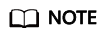
For details about how to obtain the parameters in Table 1, see AK/SK Signing and Authentication Guide.
Feedback
Was this page helpful?
Provide feedbackThank you very much for your feedback. We will continue working to improve the documentation.See the reply and handling status in My Cloud VOC.
For any further questions, feel free to contact us through the chatbot.
Chatbot





