How Do I Create a Swap Partition or File in Linux?
Scenarios
This section describes how to create a swap partition on ECS running CentOS 6.8.
Constraints
A file of a specified size is to be created. Ensure that the system disk has enough available space.
Scenario 1: Creating a Swap Partition on a Block Storage Device
- Run the following command to create a partition of 2 GB, for example:
Information similar to the following is displayed:
Command (m for help): n Partition type: p primary (0 primary, 0 extended, 4 free) e extended Select (default p): Using default response p Partition number (1-4, default 1): First sector (2048-20971519, default 2048): Using default value 2048 Last sector, +sectors or +size{K,M,G} (2048-20971519, default 20971519): +2G Partition 1 of type Linux and of size 2 GiB is setCommand (m for help): p Disk /dev/vdb: 10.7 GB, 10737418240 bytes, 20971520 sectors Units = sectors of 1 * 512 = 512 bytes Sector size (logical/physical): 512 bytes / 512 bytes I/O size (minimum/optimal): 512 bytes / 512 bytes Disk label type: dos Disk identifier: 0x1f02f438 Device Boot Start End Blocks Id System /dev/vdb1 2048 4196351 2097152 83 Linux Command (m for help): w The partition table has been altered! Calling ioctl() to re-read partition table. Syncing disks. - Run the following command to configure the newly created partition as swap space:
- Run the following command to activate the swap partition:
- Run the following command to verify the activated swap:
- Run the following command to obtain the swap partition UUID:
blkid |grep swap |awk '{print $2}'
UUID="1ee90e3c-1538-453b-9240-ad430f835f6f"
- To mount the swap partition automatically upon system startup, add an entry for the swap partition to /etc/fstab.
In this example, the swap partition UUID obtained in step 5 is 1ee90e3c-1538-453b-9240-ad430f835f6f. You need to run the following command:
echo "UUID=1ee90e3c-1538-453b-9240-ad430f835f6f swap swap defaults 0 0" >>/etc/fstab
- Run the following command to mount the swap partition:
Scenario 2: Creating a Swap Partition on a Block Storage Device Simulated by a File
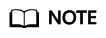
The performance of the block storage device simulated by a file is not as good as that of the passthrough block storage device.
- Run the following command to create a file of 1 GB, for example:
- Run the following command to modify the file permissions:
- Run the following command to configure the file as swap space:
- Run the following command to activate the swap file:
- To mount the swap partition automatically upon system startup, add an entry for the swap file to /etc/fstab.
echo "/swapfile swap swap defaults 0 0" >>/etc/fstab
- Run the following command to mount the swap partition:
Feedback
Was this page helpful?
Provide feedbackThank you very much for your feedback. We will continue working to improve the documentation.See the reply and handling status in My Cloud VOC.
For any further questions, feel free to contact us through the chatbot.
Chatbot





