Viewing Task Details
After a workload replay task is created and started, you can view the configuration information about the task on the Basic Information page. The configuration information includes the task information, connection information, object information, and replay control.
Prerequisites
You have logged in to the DRS console.
Procedure
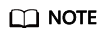
In the task list, only tasks created by the current login user are displayed. Tasks created by different users of the same tenant are not displayed.
- On the Workload Replay Management page, click the target replay task in the Task Name/ID column.
- On the displayed Basic Information tab, view details about the replay task.
You can view the task information, connection information, object information, replay control, and notification settings of the current replay task.
Feedback
Was this page helpful?
Provide feedbackThank you very much for your feedback. We will continue working to improve the documentation.See the reply and handling status in My Cloud VOC.
For any further questions, feel free to contact us through the chatbot.
Chatbot





