How Do I Migrate an ECS from One Region to Another Using SMS?
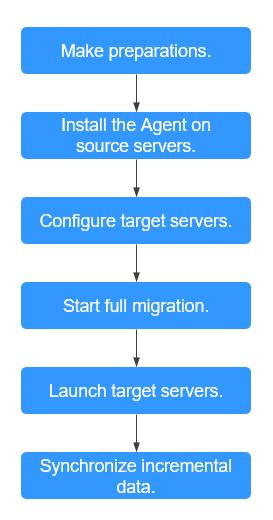
|
Step |
Description |
|---|---|
|
Before using SMS to migrate servers, you need to prepare and configure accounts, permissions, and source and target servers. |
|
|
Install the Agent on source servers. |
Install the Agent on the source ECSs in the region you are migrating from. |
|
. . |
After the SMS-Agent is installed and started, configure target servers in the target region on the SMS console. |
|
. . |
After the target servers are configured, start the migration tasks to migrate applications and data from the source servers to the target servers. |
|
. . |
After the full data migration is complete, launch the target servers to verify services. |
|
After the target servers are launched, if there are data changes on your source servers, you can synchronize the incremental data to the target servers. |
Feedback
Was this page helpful?
Provide feedbackThank you very much for your feedback. We will continue working to improve the documentation.See the reply and handling status in My Cloud VOC.
For any further questions, feel free to contact us through the chatbot.
Chatbot





