SDK Overview
This document describes the software development kit (SDK) versions and download links.
Generating SDK Code Online
The API Explorer can dynamically generate SDK code. You can use the API Explorer to use SDK. To access a cluster by calling Elasticsearch APIs on the ECS that is located in the same VPC as the cluster, perform the following steps:
- Log in to Huawei Cloud API Explorer and choose Analytics > Data Warehouse Service. The DWS OpenAPI page is displayed.
- Select an open API as needed, switch to the Sample Code tab page, select a programming language, and click Huawei Cloud SDK to view the SDK code. For details about the SDKs supported by DWS, see Table 1.
Figure 1 Obtaining the SDK code

- Set the mandatory parameters such as Region, Parameters, and Body on the left. The configured parameters are automatically used in the code on the right.
Figure 2 Setting input parameters

SDK List
Table 1 provides a list of SDKs supported by DWS. You can view the SDK update history, obtain the installation package, and view the guide in the GitHub repository.
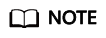
If you cannot access the GitHub repositories, check whether your network can access the public network.
Feedback
Was this page helpful?
Provide feedbackThank you very much for your feedback. We will continue working to improve the documentation.See the reply and handling status in My Cloud VOC.
For any further questions, feel free to contact us through the chatbot.
Chatbot





