Obtaining the Logging Configuration of a Bucket (SDK for Python)
Function
This API returns the logging configuration of a bucket.
Restrictions
- To obtain the logging configuration of a bucket, you must be the bucket owner or have the required permission (obs:bucket:GetBucketLogging in IAM or GetBucketLogging in a bucket policy). For details, see Introduction to OBS Access Control, IAM Custom Policies, and Creating a Custom Bucket Policy.
- The mapping between OBS regions and endpoints must comply with what is listed in Regions and Endpoints.
Method
ObsClient.getBucketLogging(bucketName, extensionHeaders)
Request Parameters
|
Parameter |
Type |
Mandatory (Yes/No) |
Description |
|---|---|---|---|
|
bucketName |
str |
Yes |
Explanation: Bucket name Restrictions:
Default value: None |
|
extensionHeaders |
dict |
No |
Explanation: Extension headers. Value range: See User-defined Headers (SDK for Python). Default value: None |
Responses
|
Type |
Description |
|---|---|
|
Explanation: SDK common results |
|
Parameter |
Type |
Description |
|---|---|---|
|
status |
int |
Explanation: HTTP status code Value range: A status code is a group of digits indicating the status of a response. It ranges from 2xx (indicating successes) to 4xx or 5xx (indicating errors). For more information, see Status Code. Default value: None |
|
reason |
str |
Explanation: Reason description. Default value: None |
|
errorCode |
str |
Explanation: Error code returned by the OBS server. If the value of status is less than 300, this parameter is left blank. Default value: None |
|
errorMessage |
str |
Explanation: Error message returned by the OBS server. If the value of status is less than 300, this parameter is left blank. Default value: None |
|
requestId |
str |
Explanation: Request ID returned by the OBS server Default value: None |
|
indicator |
str |
Explanation: Error indicator returned by the OBS server. Default value: None |
|
hostId |
str |
Explanation: Requested server ID. If the value of status is less than 300, this parameter is left blank. Default value: None |
|
resource |
str |
Explanation: Error source (a bucket or an object). If the value of status is less than 300, this parameter is left blank. Default value: None |
|
header |
list |
Explanation: Response header list, composed of tuples. Each tuple consists of two elements, respectively corresponding to the key and value of a response header. Default value: None |
|
body |
object |
Explanation: Result content returned after the operation is successful. If the value of status is larger than 300, the value of body is null. The value varies with the API being called. For details, see Bucket-Related APIs (SDK for Python) and Object-Related APIs (SDK for Python). Default value: None |
|
GetResult.body Type |
Description |
|---|---|
|
Explanation: Logging configuration information |
|
Parameter |
Type |
Mandatory (Yes/No) |
Description |
|---|---|---|---|
|
targetBucket |
str |
No if used as a request parameter |
Explanation: Name of the bucket for storing log files Restrictions:
Default value: None |
|
targetPrefix |
str |
No if used as a request parameter |
Explanation: Name prefix for log files stored in the log storage bucket Value range: The value must contain 1 to 1,024 characters. Default value: None |
|
targetGrants |
list of Grant |
No if used as a request parameter |
Explanation: Permission information list of grantees, which defines grantees and their permissions for log files. For details, see Table 3. Default value: None |
|
agency |
str |
Yes if the parameter is in a request to enable bucket logging |
Explanation: Name of the IAM agency created by the owner of the target bucket for OBS. You can select an existing IAM agency or create one. For details about how to create an agency, see Creating an IAM Agency. Restrictions: By default, the IAM agency only requires the PutObject permission to upload logs to the target bucket. If default encryption is enabled for the target bucket, the agency also requires the KMS Administrator permission in the region where the target bucket is located. Default value: None |
|
Parameter |
Type |
Description |
|---|---|---|
|
grantee |
Explanation: Grantee information. For details, see Table 4. Default value: None |
|
|
permission |
str |
Explanation: Granted permission Value range: See Table 6. Default value: None |
|
delivered |
bool |
Explanation: Whether the bucket ACL is applied to all objects in the bucket Value range: True: The bucket ACL is applied to all objects in the bucket. False: The bucket ACL is not applied to all objects in the bucket. Default value: False |
|
Parameter |
Type |
Description |
|---|---|---|
|
grantee_id |
str |
Explanation: Account (domain) ID of the grantee. Value range: To obtain the account ID, see How Do I Get My Account ID and IAM User ID? (SDK for Python) Default value: None |
|
grantee_name |
str |
Explanation: Account name of the grantee. Restrictions:
Default value: None |
|
group |
str |
Explanation: Authorized user group. For details, see Table 5. Default value: None |
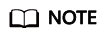
The authorized entity can be an individual user or a user group. grantee_id and grantee_name must be used together and they cannot be used with group.
|
Constant |
Description |
|---|---|
|
ALL_USERS |
All users |
|
AUTHENTICATED_USERS |
Authorized users. This constant is deprecated. |
|
LOG_DELIVERY |
Log delivery group. This constant is deprecated. |
|
Constant |
Description |
|---|---|
|
READ |
Read permission A grantee with this permission for a bucket can obtain the list of objects, multipart uploads, bucket metadata, and object versions in the bucket. A grantee with this permission for an object can obtain the object content and metadata. |
|
WRITE |
Write permission A grantee with this permission for a bucket can upload, overwrite, and delete any object or part in the bucket. Such permission for an object is not applicable. |
|
READ_ACP |
Permission to read ACL configurations A grantee with this permission can obtain the ACL of a bucket or object. A bucket or object owner has this permission for the bucket or object permanently. |
|
WRITE_ACP |
Permission to modify ACL configurations A grantee with this permission can update the ACL of a bucket or object. A bucket or object owner has this permission for the bucket or object permanently. A grantee with this permission can modify the ACL, thus obtaining full access permissions. |
|
FULL_CONTROL |
Full control access, including read and write permissions for a bucket and its ACL, or for an object and its ACL. A grantee with this permission for a bucket has READ, WRITE, READ_ACP, and WRITE_ACP permissions for the bucket. A grantee with this permission for an object has READ, READ_ACP, and WRITE_ACP permissions for the object. |
Code Examples
This example returns the logging configuration of bucket examplebucket.
1 2 3 4 5 6 7 8 9 10 11 12 13 14 15 16 17 18 19 20 21 22 23 24 25 26 27 28 29 30 31 32 33 34 35 36 37 38 39 40 41 42 43 |
from obs import ObsClient import os import traceback # Obtain an AK and SK pair using environment variables or import the AK and SK pair in other ways. Using hard coding may result in leakage. # Obtain an AK and SK pair on the management console. For details, see https://support.huaweicloud.com/intl/en-us/usermanual-ca/ca_01_0003.html. ak = os.getenv("AccessKeyID") sk = os.getenv("SecretAccessKey") # (Optional) If you use a temporary AK and SK pair and a security token to access OBS, obtain them from environment variables. # security_token = os.getenv("SecurityToken") # Set server to the endpoint corresponding to the bucket. CN-Hong Kong is used here as an example. Replace it with the one in use. server = "https://obs.ap-southeast-1.myhuaweicloud.com" # Create an obsClient instance. # If you use a temporary AK and SK pair and a security token to access OBS, you must specify security_token when creating an instance. obsClient = ObsClient(access_key_id=ak, secret_access_key=sk, server=server) try: bucketName="examplebucket" # Obtain the logging configuration of the bucket. resp = obsClient.getBucketLogging(bucketName) # If status code 2xx is returned, the API is called successfully. Otherwise, the API call fails. if resp.status < 300: print('Get Bucket Logging Succeeded') print('requestId:', resp.requestId) print('targetBucket:', resp.body.targetBucket) print('targetPrefix:', resp.body.targetPrefix) index = 1 for grant in resp.body.targetGrants: print('grant [' + str(index) + ']') print('grant_id:', grant.grantee.grantee_id) print('grant_name:', grant.grantee.grantee_name) print('group:', grant.grantee.group) print('permission:', grant.permission) index += 1 else: print('Get Bucket Logging Failed') print('requestId:', resp.requestId) print('errorCode:', resp.errorCode) print('errorMessage:', resp.errorMessage) except: print('Get Bucket Logging Failed') print(traceback.format_exc()) |
Feedback
Was this page helpful?
Provide feedbackThank you very much for your feedback. We will continue working to improve the documentation.See the reply and handling status in My Cloud VOC.
For any further questions, feel free to contact us through the chatbot.
Chatbot





