Viewing and Exporting Slow Query Logs
GeminiDB Redis allows you to view slow query logs of databases. The unit of the execution time is ms. You can identify the SQL statements that take a long time to execute and tune them based on slow query logs.
Reporting Slow Query Logs to LTS
To use this function, choose Service Tickets > Create Service Ticket in the upper right corner of the console and contact the customer service.
- Log in to the GeminiDB console.
- In the navigation pane, choose .
- Select an instance and click
 next to Report Slow Logs to LTS.
next to Report Slow Logs to LTS. - Select an LTS log group and log stream and click OK.
Figure 1 Reporting slow query logs to LTS

Viewing and Exporting Log Details
- Log in to the GeminiDB console.
- On the Instances page, click the target instance.
- In the navigation pane on the left, choose Slow Query Logs.
- On the Slow Query Logs page, set search criteria and click Search to view log information.
Figure 2 Viewing slow query logs

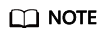
- Some instances of earlier kernel minor version need to be upgraded by following Upgrading a Minor Version to enable metrics Database Where a Big Key Is Located, Request Size, Number of Request Parameters, Returned Packet Size, and Number of Returned Values.
- SQL queries that take longer than 300 milliseconds to execute are considered as slow queries.
- Select All nodes and view slow query logs of all nodes. Alternatively, select a specific node to view its slow query logs.
Figure 3 Querying nodes

- Choose to view slow query logs of all types of SQL statements or a specific SQL statement.
- SET
- GET
- DEL
- INCR
- INCRBY
- INCRBYFLOAT
- DECR
- DECRBY
- GETSET
- APPEND
- MGET
······
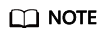
You can view slow query logs of all types of Redis SQL statements.
- View slow query logs of a specific node in different time ranges.
- On the Log Details page, click
 in the upper right corner of the log list to export log details.
in the upper right corner of the log list to export log details.
- You can view the CSV file exported to your local PC.
- Up to 2,000 logs can be exported at a time.
Figure 4 Exporting slow query logs

Feedback
Was this page helpful?
Provide feedbackThank you very much for your feedback. We will continue working to improve the documentation.See the reply and handling status in My Cloud VOC.
For any further questions, feel free to contact us through the chatbot.
Chatbot





