Creating an IPD-System Device Project and a Work Item
Large-scale, complex product development requires substantial R&D teams and extensive collaboration across projects and regions. It presents enterprises with challenges such as stringent product quality demands, rigorous process control, numerous decision-making points, and extended delivery periods. In response, CodeArts Req IPD projects offer valuable features, including efficient cross-organizational collaboration, comprehensive requirement tracking, and contractual R&D, and implement high-quality and efficient management through structured processes.
This introductory tutorial demonstrates how to create a work item in an IPD system device project, providing a rapid and comprehensive overview of IPD system device projects in CodeArts Req.
Constraints
IPD projects are available only in the AP-Singapore region.
Prerequisites
- You have registered with Huawei Cloud and completed real-name authentication. If you do not have a HUAWEI ID yet, follow these steps to create one:
- Visit Huawei Cloud official website.
- Click Sign Up and create your account as instructed.
Once your account is created, the system automatically redirects you to your personal information page.
- Complete individual or enterprise real-name authentication. For details, see Real-Name Authentication.
- You have purchased the CodeArts Pro Edition or CodeArts Req Pro Edition.
- You have purchased CodeArts Pro Edition. If not, purchase it by referring to Purchasing a CodeArts Package.
- You have the permission to create a project (either of the following conditions is met):
- Tenant Administrator. For details about how to grant the Tenant Administrator role to a user, see Creating a User Group and Assigning Permissions.
- CodeArts project creator. For details about how to grant the project creator role to a user, see Setting a CodeArts Project Creator.
Creating an IPD-System Device Project
- Log in to the Huawei Cloud console with your Huawei Cloud account.
- Click
 in the upper left corner and choose from the service list.
in the upper left corner and choose from the service list. - In the navigation pane, choose .
- Click Access Service. The CodeArts Req homepage is displayed.
- Click Create Project.
- Hover your pointer over IPD-System Device and click Select. The project creation page is displayed.
- Set the project name to IPD-System Device 01 and retain the default values for other parameters.
- Click OK.
Creating a Work Item
- Access the IPD-System Device 01 project homepage. Choose .
- Click IR. On the displayed page, set parameters by referring to the following table.
Table 1 Creating an IR Parameter
Description
Example Value
Title
Title of an IR.
[Smart Voice] Photo Shooting with Voice Control over a Watch
Description
Detailed description of an IR. Letters, rich text, and image are supported.
Take photos remotely with voice commands through a smartwatch.
Raised By
Person who raises an IR. Multiple choices are supported.
Maggie, Frank
Owner
IR owner, who is expected to handle the IR. You can select only one IR owner.
Chris
Priority
Priority of an IR, which helps the handler determine whether to process the work item first. The options are High, Medium, and Low.
High
- After setting the parameters, click OK.
The created work item is displayed in the work item list.
Figure 1 R&D requirement list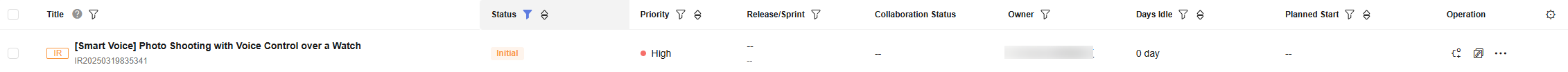
Related Information
For more information about IPD-system device projects, see Managing IPD-System Device Project Requirements.
Feedback
Was this page helpful?
Provide feedbackThank you very much for your feedback. We will continue working to improve the documentation.See the reply and handling status in My Cloud VOC.
For any further questions, feel free to contact us through the chatbot.
Chatbot





