Step 4: View and Run Cloud Service Operation Commands
This section uses Windows as an example to describe how to use KooCLI. The methods for using the CLI in Linux and macOS are similar.
After the initialization is complete, you can query the cloud services supported by KooCLI and run operation commands. The following uses the Elastic Cloud Server (ECS) API for querying ECS details as an example to describe how to query and run a command.
- Query the operations of a cloud service.
hcloud <service> --help
As shown below, Available Operations lists the operations supported by ECS.
hcloud ECS --help KooCLI(Koo Command Line Interface) Version 3.2.8 Copyright(C) 2020-2023 www.huaweicloud.com Usage: hcloud ECS <operation> --param1=value1 --param2=value2 ... Service: ECS Available Operations: AddServerGroupMember MigrateServer NovaShowServerAction AssociateServerVirtualIp NovaAssociateSecurityGroup NovaShowServerGroup AttachServerVolume NovaAttachInterface NovaShowServerInterface BatchAddServerNics NovaAttachVolume NovaShowServerMetadata ...
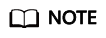
- During command execution, your authentication information will be used for requests, and the invocation of some APIs will incur charges.
- Alternatively, you can query the operations supported by a cloud service on API Explorer.
- To query the cloud services supported by KooCLI, run the hcloud --help command.

If your KooCLI uses the offline mode, it automatically downloads the offline metadata package when executing commands for the first time. Once downloaded, the package will not be automatically updated. To invoke newly launched services in the offline mode, run the hcloud meta download command to update the offline metadata package, or run the hcloud configure set --cli-offline=false command to switch to the online mode.
- Query the help information about an operation.
hcloud <service> <operation> --help
Select NovaShowServer from the obtained ECS operation list to query the help information about the API. The API description, parameters, and parameter descriptions are displayed.
hcloud ECS NovaShowServer --help KooCLI(Koo Command Line Interface) Version 3.2.8 Copyright(C) 2020-2023 www.huaweicloud.com Service: ECS Description: This API is used to query details about an ECS by ECS ID. Method: GET Params: --cli-region required string Region where the API can be called. If no region is specified in the command, cli-region in the current profile is used. --project_id required string path Specifies the project ID. If no project ID is specified in the command, either the parent project ID of the specified region in the authentication information or cli-project-id in the current profile is used. --server_id required string path Specifies the ECS ID. --OpenStack-API-Version optional string header API with a microversion. - Run the command to call the API and obtain the execution result.
hcloud <service> <operation> [--param1=paramValue1 --param2=paramValue2 ...]
After you enter cli-region (region), project_id (project ID), and server_id (ECS ID) and press Enter, the ECS information is returned.
hcloud ECS NovaShowServer --cli-region="ap-southeast-1" --project_id="0dd8cb****************19b5a84546" --server_id="4f06****-****-****-****-****04dd856a" { "server": { "tenant_id": "0dd8cb****************19b5a84546", "metadata": {}, "addresses": { "c865****-****-****-****-****efe7e8d8": [ { "OS-EXT-IPS-MAC:mac_addr": "fa:**:**:**:**:**", "OS-EXT-IPS:type": "fixed", "addr": "192.***.*.**", "version": 4 } ] }, "OS-EXT-STS:task_state": null, "OS-DCF:diskConfig": "AUTO", "OS-EXT-AZ:availability_zone": "ap-southeast-1a", "links": [ { "rel": "self", "href": "https://ecs.ap-southeast-1.myhuaweicloud.com/v2.1/0dd8cb****************19b5a84546/servers/4f06****-****-****-****-****04dd856a" }, { "rel": "bookmark", "href": "https://ecs.ap-southeast-1.myhuaweicloud.com/0dd8cb****************19b5a84546/servers/4f06****-****-****-****-****04dd856a" } ], "OS-EXT-STS:power_state": 4, "id": "4f06****-****-****-****-****04dd856a", "os-extended-volumes:volumes_attached": [ { "id": "aed9****-****-****-****-****0e3219cf" } ], "OS-EXT-SRV-ATTR:host": "51f41ce46********************************38b69b7aa4ea2a8", "image": { "links": [ { "rel": "bookmark", "href": "https://ecs.ap-southeast-1.myhuaweicloud.com/0dd8cb****************19b5a84546/images/67f4****-****-****-****-****38539e09" } ], "id": "67f4****-****-****-****-****38539e09" }, "OS-SRV-USG:terminated_at": null, "accessIPv4": "", "accessIPv6": "", "created": "2022-05-10T12:56:36Z", "hostId": "51f41ce46********************************38b69b7aa4ea2a8", "OS-EXT-SRV-ATTR:hypervisor_hostname": "cf199aabae********************************bed586126e6f57", "flavor": { "links": [ { "rel": "bookmark", "href": "https://ecs.ap-southeast-1.myhuaweicloud.com/0dd8cb****************19b5a84546/flavors/s6.medium.2" } ], "id": "s6.medium.2" }, "key_name": null, "security_groups": [ { "name": "Sys-**********" } ], "OS-EXT-STS:vm_state": "stopped", "user_id": "b4d561****************346deaf79e", "OS-EXT-SRV-ATTR:instance_name": "instance-*******", "name": "ecs-****", "OS-SRV-USG:launched_at": "2022-05-10T12:56:53.000000", "updated": "2022-05-13T08:05:17Z", "status": "SHUTOFF" } }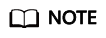
- When using KooCLI to call APIs, you can obtain example CLI commands on API Explorer.
- KooCLI automatically obtains the account ID and project ID of an IAM user based on the user authentication information during API calling. The user does not need to specify cli-region in the command if it has already been specified in the configuration information.
- If a parameter value in the command is incorrect, an error message is displayed as follows:
hcloud ECS ShowServer --project_id="0dd8cb****************19b5a84546" --cli-region="ap-southeast-1" --server_id="abc" { "error": { "message": "Instance[abc] could not be found.", "code": "Ecs.0114" } } For details, go to the API Error Center at 'https://console-intl.huaweicloud.com/apiexplorer/#/errorcenter?keyword=Ecs.0114&product=ECS'.
Feedback
Was this page helpful?
Provide feedbackThank you very much for your feedback. We will continue working to improve the documentation.See the reply and handling status in My Cloud VOC.
For any further questions, feel free to contact us through the chatbot.
Chatbot





