Manual Renewal
You can renew a yearly/monthly DWS cluster on the console anytime before it is automatically deleted.
Procedure
- Log in to the DWS console.
- Choose Cluster > Cluster List. All clusters are displayed by default.
- In the cluster list, locate the row that contains the target cluster, choose More > Renew in the Operation column.

- On the displayed page, confirm the information and pay for the order.
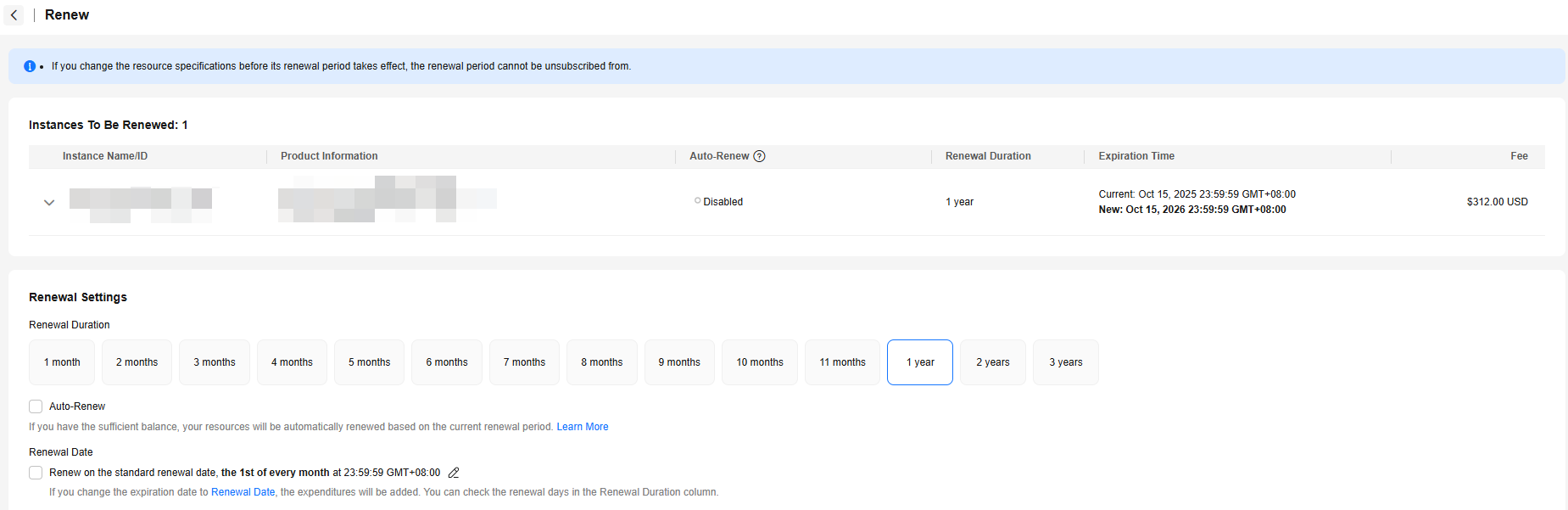
- Return to the cluster list and click
 to refresh it.
to refresh it.

Setting a Fixed Renewal Date for Yearly/Monthly Resources
If the DWS clusters have different expiry dates or the DWS clusters and attached EVS disks have different expiry dates, you can set the same renewal day, for example, the first day of each month, to make it easier to manage renewals.
For details, see Setting a Renewal Date.
Renewing a Discount Package on the DWS Console
Perform the following operations to renew your account:
- Log in to the DWS console.
- In the navigation pane, choose Management > Resource Packages.
- Select the discount package order to be renewed and click Renew above the list. The renewal page is displayed.
- Complete the renewal as prompted.
- You cannot change the billing mode of an order during renewal.
- After you pay for a new order, it takes effect only after the old order expires.
Feedback
Was this page helpful?
Provide feedbackThank you very much for your feedback. We will continue working to improve the documentation.See the reply and handling status in My Cloud VOC.
For any further questions, feel free to contact us through the chatbot.
Chatbot





