Stopping Billing
Pay-per-Use Resources
If a pay-per-use registry/configuration center is no longer needed, delete it to stop billing.
Searching for Registry/Configuration Centers from Bills and Stopping Billing
Obtain the names of registry/configuration centers from the bill, and then locate and delete them:
- Go to Billing Center > Billing > Expenditure Details.
- Locate the row that contains the engine and copy the name.

- Click
 in the upper left corner and choose Middleware > Cloud Service Engine.
in the upper left corner and choose Middleware > Cloud Service Engine. - In the left navigation pane, choose Registry/Configuration Center.
- In the upper right corner of the engine list, paste the engine name obtained in 2 and click
 .
. - Click the engine. On the displayed page, delete it.
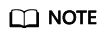
The system usually deducts fees of the last settlement period one hour of you using the engine. As a result, bill information may still exist for a pay-per-use engine that was just deleted. For example, if you delete a registry/configuration center (billed on an hourly basis) at 08:30:00, the expenditures for that hour from 08:00:00 to 09:00:00 are usually not billed until around 10:00:00.
Feedback
Was this page helpful?
Provide feedbackThank you very much for your feedback. We will continue working to improve the documentation.See the reply and handling status in My Cloud VOC.
For any further questions, feel free to contact us through the chatbot.
Chatbot





