Viewing Bills
Hover over Billing in the upper part of the console and choose Bills from the drop-down list. On the Bills page, you can view the resource bills to learn about the usage and billing information of the resource in a certain period.
Billing Generation
After yearly/monthly resources are paid, a bill is reported to the billing system for settlement.
The usage of pay-per-use resources is reported to the billing system at a fixed interval. Pay-per-use resources can be settled by hour, day, or month based on usage type. For details, see "Bill Run for Pay-per-Use Resources".
Pay-per-use CloudTable clusters are settled by hour and you are not charged immediately after a record is generated.
Viewing Bills of a Specified Resource
- Log in to the CloudTable console.
- Copy the cluster name on the CloudTable cluster management page.
- Hover over Billing in the upper part of the console and choose Bills from the drop-down list.
- Hover over Billing and choose Bills. Click Transactions and Detailed Bills and click Bill Details. On the displayed page, select Resource Name/ID in the Sort By area, enter the copied cluster name to search for the bill of the resource.
Figure 1 Bill details
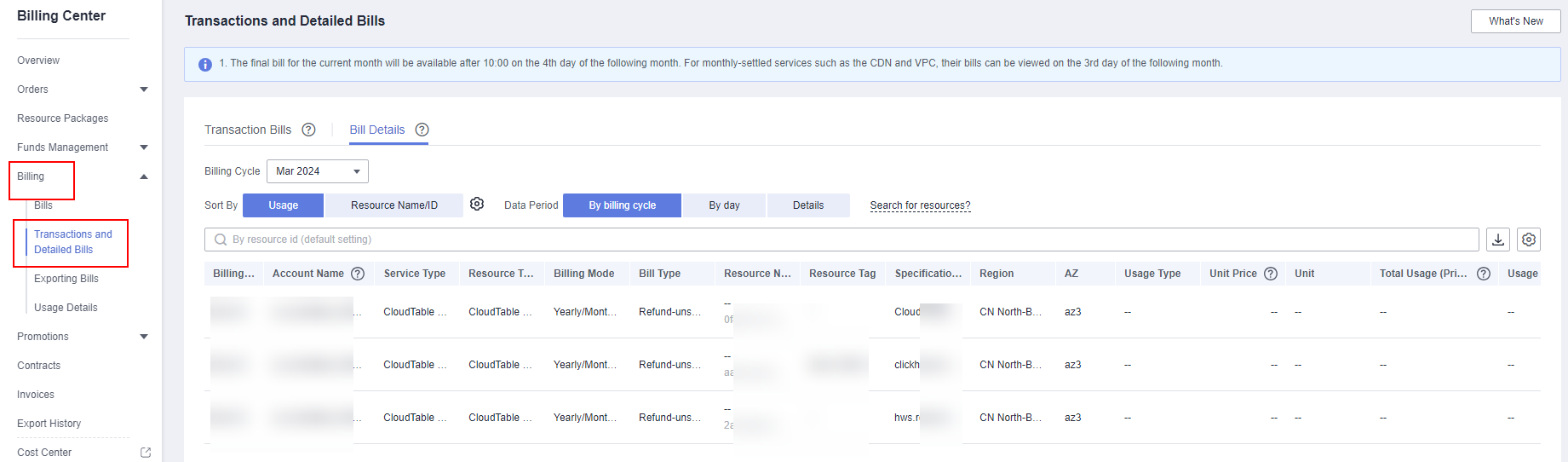
Checking the Consistency of the Actual Usage and Billed Usage
Assume that a user purchased a pay-per-use CloudTable cluster at 14:20:00 on July 24, 2023 and deleted it at 15:20:00 on July 24, 2023 and the cluster specifications were as follows:
|
Node |
Specification |
|---|---|
|
FE node specifications |
|
|
BE node specifications |
|
- Doris cluster transaction bill
In pay-per-use billing mode, CloudTable is billed by the second and the bill is settled hourly. You can check the information about each billing period in the transaction bill. For details, see Table 2.
Table 2 Doris cluster transaction bill Item
Description
Product
Doris cluster
Billing mode
Pay-per-use
Expenditure time
From July 24, 2023, 14:20:00 to July 24, 2023, 15:20:00, the billing system generates transaction bills for each billing cycle.
- July 24, 2023, 14:20:00–July 24, 2023, 15:00:00
- July 24, 2023, 15:00:00–July 24, 2023, 16:00:00
List price
List price = Usage x Unit price x Capacity
In this example, the Doris cluster was used for 2,400 seconds in the first period.
Discounted amount
Discounts offered for cloud services, for example, commercial discounts, partner authorized discounts, and promotional discounts. Discounts are based on the list prices.
Truncated amount
Huawei Cloud bills a resource with the price (USD) accurate to the eighth decimal place. However, the amount due is truncated to the second decimal place. The third and later decimal places are referred to as the truncated amounts.
Amount
Amount due = List price – Discounted amount – Truncated amount
- Doris cluster detailed bill
Hover over Billing in the upper part of the console and choose Bills from the drop-down list. On the Overview page that is displayed, choose Billing > Transactions and Detailed Bills. In the Bill Details tab, you can view bill details from multiple dimensions. For details, see Table 3.
Table 3 Doris cluster detailed bill Item
Description
Product
Doris cluster
Billing mode
Pay-per-use
Resource name/ID
Name/ID of the CloudTable cluster
Specification
For details, see Table 1.
Usage type
In pay-per-use billing, the usage type is Required Duration.
Price unit
In the pay-per-use billing mode, the unit price is provided only when the amount is equal to the usage multiplied by the unit price. No unit price is provided in other pricing modes, for example, tiered pricing.
Usage
The usage is displayed based on the unit price of the product.
Usage unit
The usage is measured by hour.
List price
List price = Usage x Unit price x Capacity
Discounted amount
Discounts offered for cloud services, for example, commercial discounts, partner authorized discounts, and promotional discounts. Discounts are based on the list prices.
Amount due
Amount due = List price – Discounted amount – Truncated amount
Feedback
Was this page helpful?
Provide feedbackThank you very much for your feedback. We will continue working to improve the documentation.See the reply and handling status in My Cloud VOC.
For any further questions, feel free to contact us through the chatbot.
Chatbot





