Creating a Kafka Topic
Topics store messages created by producers and subscribed by consumers. If Automatic Topic Creation is not enabled during Kafka instance creation, you need to manually create topics. If Automatic Topic Creation has been enabled for the instance, this operation is optional.
Automatic Topic Creation indicates that a topic will be automatically created when a message is produced in or consumed from a topic that does not exist. The default topic parameters are listed in Table 1.
After you change the value of the log.retention.hours (retention period), default.replication.factor (replica quantity), or num.partitions (partition quantity) parameter, the value will be used in later topics that are automatically created. For example, assume that num.partitions is changed to 5, an automatically created topic has parameters listed in Table 1.
|
Parameter |
Default Value |
Modified To |
|---|---|---|
|
Partitions |
3 |
5 |
|
Replicas |
3 |
3 |
|
Aging Time (h) |
72 |
72 |
|
Synchronous Replication |
Disabled |
Disabled |
|
Synchronous Flushing |
Disabled |
Disabled |
|
Message Timestamp |
CreateTime |
CreateTime |
|
Max. Message Size (bytes) |
10,485,760 |
10,485,760 |
Methods that can be used to manually create a topic:
Notes and Constraints
- The total number of partitions in topics is limited. When the partition quantity limit is reached, you can no longer create topics. The partition quantity of a topic varies. For more information, see Specifications.
- For an instance with ciphertext access enabled, if allow.everyone.if.no.acl.found is set to false, topics can be created on the client only for the initial user (set when ciphertext access is enabled for the first time).
- If a topic name starts with a special character, for example, a number sign (#), monitoring data cannot be displayed.
- Due to the limitation of the Kafka kernel, topics whose names contain only period or underscore difference cannot be created. For example, assume that the Topic_1 topic is created, creating a topic named Topic.1 will fail and throw the Topic 'topic.1' collides with existing topics: topic_1 exception.
Creating a Topic on the Console
- Log in to the console.
- Click
 in the upper left corner to select the region where your instance is located.
in the upper left corner to select the region where your instance is located. - Click
 in the upper left corner and choose Application > Distributed Message Service for Kafka to open the Kafka instance list.
in the upper left corner and choose Application > Distributed Message Service for Kafka to open the Kafka instance list. - Click the desired Kafka instance to view the instance details.
- In the navigation pane, choose Instance > Topics. Then click Create Topic.
- Enter a topic name, specify other parameters, and click OK.
Figure 1 Creating a topic
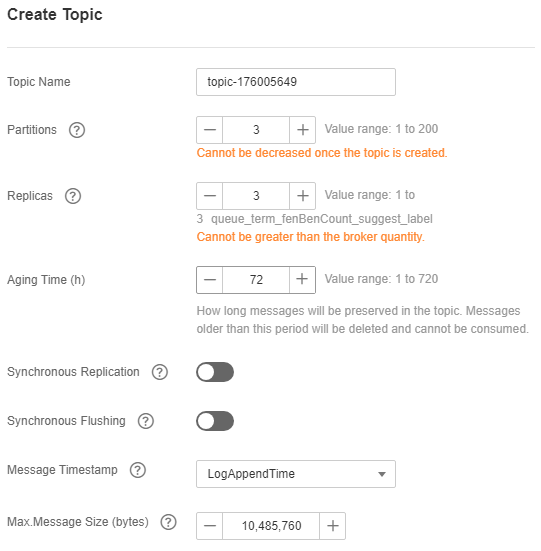
Table 2 Topic parameters Parameter
Description
Topic Name
Customize a name that contains 3 to 200 characters, starts with a letter or underscore (_), and contains only letters, digits, periods (.), hyphens (-), and underscores (_).
The name must be different from preset topics:
- __consumer_offsets
- __transaction_state
- __trace
- __connect-status
- __connect-configs
- __connect-offsets
- __cloud_event
- __site_event
- __dms_dial_test
- __remote_log_metadata
- __remote_log_compact_metadata
- __remote_log_metadata_offset
Once the topic is created, you cannot modify its name.
Due to the limitation of the Kafka kernel, topics whose names contain only period or underscore difference cannot be created. For example, assume that the Topic_1 topic is created, creating a topic named Topic.1 will fail and throw the Topic 'topic.1' collides with existing topics: topic_1 exception.
Partitions
Number of partitions in the topic.
If the number of partitions is the same as that of consumers, the larger the partitions, the higher the consumption concurrency.
If this parameter is set to 1, messages will be retrieved in the FIFO order.
Value range: 1–200
Replicas
A higher number of replicas delivers higher reliability. Data is automatically backed up on each replica. When one Kafka broker becomes faulty, data is still available on other brokers.
If this parameter is set to 1, only one set of data is available.
Value range: 1 to number of brokers
NOTE:If an instance node is faulty, an internal service error may be reported when you query messages in a topic with only one replica. Therefore, you are not advised using a topic with only one replica.
Aging Time (h)
The period that messages are retained for. Consumers must retrieve messages before this period ends. Otherwise, the messages will be deleted and can no longer be consumed.
Value range: 1–720
Synchronous Replication
A message is returned to the client only after the message creation request has been received and the message has been acknowledged by all replicas.
After enabling this, set the parameter acks to all or -1 in the configuration file or production code on the producer client.
If there is only one replica, synchronous replication cannot be enabled.
Synchronous Flushing
A message is immediately flushed to disk once it is produced, bringing higher reliability. When this option is disabled, a message is stored in the memory instead of being immediately flushed to disk once produced.
Message Timestamp
Timestamp type of a message. Options:
- CreateTime: time when the producer created the message.
- LogAppendTime: time when the broker appended the message to the log.
Max. Message Size (bytes)
Maximum batch processing size allowed by Kafka. If message compression is enabled in the client configuration file or code of producers, this parameter indicates the size after compression.
If this is increased and there are consumers older than 0.10.2, the consumers' fetch size must also be increased so that they can fetch record batches this large.
Value range: 0 to 10,485,760
After a topic is created, view the new topic on the topic list page.
Creating a Topic on Kafka Manager
Log in to Kafka Manager, choose Topic > Create, and set parameters as prompted. To ensure performance, a partition number within 200 is recommended for each topic.

Creating a Topic on the Client
If your client is v2.2 or later, you can use kafka-topics.sh to create topics and manage topic parameters.
- For a Kafka instance with ciphertext access disabled, run the following command in the /bin directory of the Kafka client:
./kafka-topics.sh --create --topic {topic-name} --bootstrap-server {connection-address} --partitions {number-of-partitions} --replication-factor {number-of-replicas}
Table 3 Topic creation parameters Parameter
Description
topic-name
topic name, which can be customized.
connection-address
Connection address of a Kafka instance. To obtain the address, choose Overview > Connection.
number-of-partitions
Number of partitions in the topic.
To ensure performance, 200 or fewer partitions are recommended for each topic.
number-of-replicas
Number of replicas of a topic.
Example:
[root@ecs-kafka bin]# ./kafka-topics.sh --create --topic topic-01 --bootstrap-server 192.168.xx.xx:9092,192.168.xx.xx:9092,192.168.xx.xx:9092 --partitions 3 --replication-factor 3 Created topic topic-01. [root@ecs-kafka bin]#
- For a Kafka instance with ciphertext access enabled, do as follows:
- (Optional) If the username and password, and the SSL certificate has been configured, skip this step and go to 2. Otherwise, do as follows:
Create the ssl-user-config.properties file in the /config directory of the Kafka client. Add the username and password, and the SSL certificate configuration by referring to 3.
- Run the following command in the /bin directory of the Kafka client:
./kafka-topics.sh --create --topic {topic-name} --bootstrap-server {connection-address} --partitions {number-of-partitions} --replication-factor {number-of-replicas} --command-config ../config/{ssl-user-config.properties}
Table 4 Topic creation parameters Parameter
Description
topic-name
topic name, which can be customized.
connection-address
Connection address of a Kafka instance. To obtain the address, choose Overview > Connection.
number-of-partitions
Number of partitions in the topic.
To ensure performance, 200 or fewer partitions are recommended for each topic.
number-of-replicas
Number of replicas of a topic.
ssl-user-config.properties
Configuration file name. This file contains username, password, and SSL certificate information.
Example:
[root@ecs-kafka bin]# ./kafka-topics.sh --create --topic topic-01 --bootstrap-server 192.168.xx.xx:9093,192.168.xx.xx:9093,192.168.xx.xx:9093 --partitions 3 --replication-factor 3 --command-config ../config/ssl-user-config.properties Created topic topic-01. [root@ecs-kafka bin]#
- (Optional) If the username and password, and the SSL certificate has been configured, skip this step and go to 2. Otherwise, do as follows:
Feedback
Was this page helpful?
Provide feedbackThank you very much for your feedback. We will continue working to improve the documentation.See the reply and handling status in My Cloud VOC.
For any further questions, feel free to contact us through the chatbot.
Chatbot





