Security Management

Ensure that the operating system and the required software (refer toSystem Requirements for more details) are updated with the latest patches to prevent vulnerabilities and other security issues.
Security in DSC is managed by access control to the files and folders that are created by the tool. To access these files and folders, you must have the required permissions. For example, you need the permission 600/400 to access target files and log files, and the permission 700 to access target folders and log folders. The tool also ensures data security by not saving sensitive data in the log files.
The file or folder specified in --input-folder must not have write privileges to GROUP and/or OTHERS. For security reasons, the tool will not execute if the input files/folders have write privileges.
It is required that the root privileged user must not be used for installation and execution of the DSC for Linux.
The umask value provided in the DSC file is a set value that is related to file permissions. It is recommended that users do not modify this value. Modifying this value will affect file permissions.
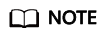
DSC is a standalone application. It does not require any network or database connection to run. It can be run on any machine that is isolated from any network.
Feedback
Was this page helpful?
Provide feedbackThank you very much for your feedback. We will continue working to improve the documentation.See the reply and handling status in My Cloud VOC.
For any further questions, feel free to contact us through the chatbot.
Chatbot





