Updated on 2022-02-10 GMT+08:00
How Can I Stop Receiving Messages?
You can stop receiving messages in any of the following methods:
- In the left navigation pane of Message Center, choose SMS & Email Settings, select a message type, and click Remove Recipient at the bottom of the page. In the displayed Remove Recipient dialog box, select the recipients you want to remove, and click OK.
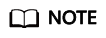
There must be at least one recipient for each message type.
- In the left navigation pane of Message Center, choose SMS & Email Settings, deselect unnecessary message types. Email, SMS, and System Notification are selected by default for all message types.
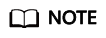
You cannot deselect Email, SMS, or System Notification for the Account balance and Account change messages.
- In the left navigation pane of Message Center, choose Recipient Management, locate the row containing the target recipient, click Manage Subscription in the Operation column, and deselect message types as needed.
Feedback
Was this page helpful?
Provide feedbackThank you very much for your feedback. We will continue working to improve the documentation.See the reply and handling status in My Cloud VOC.
The system is busy. Please try again later.
For any further questions, feel free to contact us through the chatbot.
Chatbot





