How Do I Use Discounts and Coupons When Paying for an Order?
- Generally, coupons and discounts cannot be used at the same time.
Cash coupons and discount coupons cannot be used at the same time. The constraints on using cash coupons determine whether they can be used together with commercial discounts, discounts set by partner, or promotional discounts.
Example 1: If you purchase a yearly/monthly subscription and select a discount on the payment page on condition that cash coupons can be used together with discounts (promotional discounts, discounts set by partner, or commercial discounts), you can still pay with cash coupons while using the discount.

Example 2: If you purchase a yearly/monthly subscription with a special offer, such as "buy 3 years, get 1 year free", discounts and coupons can no longer be applied to the account.
- Cash coupon instructions: You can use cash coupons provided by Huawei Cloud by following specified rules.
For details about usage limits of cash coupons, see Cash Coupon Usage Limits. For details about how to use cash coupons, and see How Do I Get and Use Cash Coupons?
- Discount instructions: Discounts include commercial discounts, discounts set by partner, partner adjusted discounts, and discount coupons.
- Commercial discounts cannot be used with discounts set by partner, promotional discounts, discount coupons, special-offer contract discounts, and partner adjusted prices. For details about viewing commercial discounts, see Viewing Commercial Discounts.
- If you select a discount (promotional discount, discount coupon, contract commercial discount, or discount set by partner) when purchasing a cloud service but the discount expires before payment, the system will display a message, indicating that the discount is invalid and asking you to choose another discount.
Example: You purchased a cloud service on November 01, 2018 using a commercial discount of 20%, which was valid from November 01, 2018 00:00:00 to November 30, 2018 23:59:59. The discount can no longer be applied to your order if you wanted to use it after December 01, 2018 00:00:00. You need to choose an applicable discount.
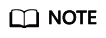
- Commercial discounts for yearly subscriptions are applied based on the resource's pricing term instead of the subscription term. For example, the 1-year commercial discounts can only be applied for 1-year subscription, no matter how many years the total subscription term covers.
- In orders for new purchases, the commercial discounts are applied based on the pricing term. For example, if you subscribe to an EVS for three years and only 1-year pricing is available for the EVS, you can only select the commercial discounts that can be applied to that 1-year pricing.
- For orders involving specification upgrades, associated resource purchases, or bandwidth add-on packages, the pricing term is based on the resource's remaining duration. If the remaining duration is not an exact multiple of one year, the term is determined by rounding up to the nearest whole year. Suppose you purchased a 3-year ECS and then purchased a 2.5-year data disk when you used the ECS for half a year. At that time, there are 2.5 years left for both the ECS and the data disk. In this case, the remaining duration is rounded up to the nearest integer (3 years) to match the pricing, and then the commercial discount matching 3-year pricing can be applied.
- If a partner has configured a discount for an associated customer's order, the customer cannot change it when paying the order.
- The system locks only the used coupon amount for yearly/monthly orders instead of the whole coupon, so that you can continue to use the remaining coupon amount to pay for other orders.
Example: You have a coupon worth of $100 USD. The system locks $20 USD from the coupon to pay for a yearly/monthly order. Then you can continue to use the remaining coupon amount of $80 USD to pay for another yearly/monthly order. If the first yearly/monthly order is not paid before its expiration or is canceled, the amount of $20 USD is automatically unlocked.
Feedback
Was this page helpful?
Provide feedbackThank you very much for your feedback. We will continue working to improve the documentation.See the reply and handling status in My Cloud VOC.
For any further questions, feel free to contact us through the chatbot.
Chatbot





