Can I Use obsutil to Directly Save a Listing Result to a Local File?
obsutil does not allow you to directly save a listing result to a local file, but you can redirect a listing result displayed on the screen in standard output to a specified local file by relying on the redirection supported by OS. The following uses the listing of objects in a bucket as an example:
- In Windows, run the following redirection command in the CLI:
obsutil ls obs://bucketName -format=default -limit=0 > D:/result.txt
- In Linux or macOS, run the following command:
./obsutil ls obs://bucketName -format=default -limit=0 > /root/result.txt
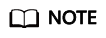
In Windows, you need to perform the redirection operation in the CLI to redirect the output to a local file. Do not run the redirection command in the obsutil executable file because obsutil does not support redirection.
Feedback
Was this page helpful?
Provide feedbackThank you very much for your feedback. We will continue working to improve the documentation.See the reply and handling status in My Cloud VOC.
For any further questions, feel free to contact us through the chatbot.
Chatbot





