Modifying the FusionInsight Manager Routing Table
Scenario
When FusionInsight Manager is installed, two pieces of routing information are automatically created on the active management node. You can run the ip rule list command to view the routing information, as shown in the following example:
0:from all lookup local 32764:from all to 10.10.100.100 lookup ntp_rt #NTP routing information created by FusionInsight Manager (this information is unavailable if no external NTP clock source is configured). 32765:from 192.168.0.117 lookup om_rt #OM routing information created by the FusionInsight Manager. 32766:from all lookup main 32767:from all lookup default
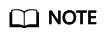
If no external NTP server has been configured, only the OM routing information will be created.
If the routing information created by FusionInsight Manager conflicts with the routing information configured in the enterprise network planning, the cluster administrator can use autoroute.sh to disable or enable the routing information created by FusionInsight Manager.
Impact on the System
After the routing information created by FusionInsight Manager is disabled and before the new routing information is set, FusionInsight Manager cannot be accessed but the clusters are running properly.
Prerequisites
FusionInsight Manager has been installed.
You have obtained routing information about the WS floating IP address.
Disable the Routing Information Created by the System
- Log in to the active management node as user omm. Run the following commands to disable the routing information created by the system:
cd ${BIGDATA_HOME}/om-server/om/sbin
./autoroute.sh disable
Deactivating Route. Route operation (disable) successful.
- Run the following command to view the execution result:
ip rule list
0:from all lookup local 32766:from all lookup main 32767:from all lookup default
- Run the following command and enter the password of user root to switch to user root:
su - root
- Run the following commands to manually create the routing information about the WS floating IP address:
ip route add Network segment of the WS floating IP address/Subnet mask of the WS floating IP address scope link src WS floating IP address dev NIC of the WS floating IP address table om_rt
ip route add default via Gateway of the WS floating IP address dev NIC of the WS floating IP address table om_rt
ip rule add from WS floating IP address table om_rt
Example:
ip route add 192.168.0.0/255.255.255.0 scope link src 192.168.0.117 dev eth0:ws table om_rt
ip route add default via 192.168.0.254 dev eth0:ws table om_rt
ip rule add from 192.168.0.117 table om_rt
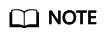
If IPv6 addresses are used, run the ip -6 route add command.
- Run the following commands to manually create the NTP service routing information. Skip this step when no external NTP clock source is configured.
ip route add default via IP gateway of the NTP service dev NIC of the local IP address table ntp_rt
ip rule add to ntpIP table ntp_rt
NIC of the local IP address indicates the NIC that can communicate with the network segment where the NTP server is located.
Example:
ip route add default via 10.10.100.254 dev eth0 table ntp_rt
ip rule add to 10.10.100.100 table ntp_rt
- View the execution result.
In the following example, if the command output contains om_rt and ntp_rt, the operation is successful.
ip rule list
0:from all lookup local 32764:from all to 10.10.100.100 lookup ntp_rt #This information is not displayed if no external NTP clock source is configured. 32765:from 192.168.0.117 lookup om_rt 32766:from all lookup main 32767:from all lookup default
Enable the Routing Information Created by the System
- Log in to the active management node as user omm.
- Run the following commands to enable the routing information created by the system:
cd ${BIGDATA_HOME}/om-server/om/sbin
./autoroute.sh enable
Activating Route. Route operation (enable) successful.
- View the execution result.
In the following example, if the command output contains om_rt and ntp_rt, the operation is successful.
ip rule list
0:from all lookup local 32764:from all to 10.10.100.100 lookup ntp_rt #This information is not displayed if no external NTP clock source is configured. 32765:from 192.168.0.117 lookup om_rt 32766:from all lookup main 32767:from all lookup default
Feedback
Was this page helpful?
Provide feedbackThank you very much for your feedback. We will continue working to improve the documentation.See the reply and handling status in My Cloud VOC.
For any further questions, feel free to contact us through the chatbot.
Chatbot





