Modifying the Flow Control Mode
You can choose whether to control the flow. DRS allows you to change the flow control mode after a task is created. Currently, only the real-time synchronization scenarios listed in Real-time Synchronization Scenarios That Support Flow Control support this function.
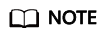
- The flow control mode takes effect only in the full synchronization phase.
- After the traffic rate is modified in the incremental migration phase, the modification takes effect when the task enters the full migration phase again. For example, if the traffic rate is modified and a synchronization object is added to the task, the modification takes effect in the full synchronization phase of the task.
Prerequisites
- You have logged in to the DRS console.
- A synchronization task has been created.
Method 1
- In the Flow Control Information area on the Basic Information tab, click Modify next to the Flow Control field.
- In the displayed dialog box, modify the settings.
Method 2
- In the task list on the Data Migration Management page, locate the target task and choose More > Speed or Speed in the Operation column.
- In the displayed dialog box, modify the settings.
Feedback
Was this page helpful?
Provide feedbackThank you very much for your feedback. We will continue working to improve the documentation.See the reply and handling status in My Cloud VOC.
For any further questions, feel free to contact us through the chatbot.
Chatbot





