Connection Settings
This section describes parameters related to the connection mode between the client and server.
max_connections
Parameter description: Specifies the maximum number of allowed parallel connections to the database. This parameter influences the concurrent processing capability of the cluster.
Type: POSTMASTER
Value range: an integer. For CNs, the value ranges from 100 to 16384. For DNs, the value ranges from 100 to 262143. Because there are internal connections in the cluster, the maximum value is rarely reached. If invalid value for parameter "max_connections" is displayed in the log, you need to decrease the max_connections value for DNs.
Default value: 800 for CNs and 5000 for DNs. If the default value is greater than the maximum value supported by kernel (determined when the gs_initdb command is executed), an error message will be displayed.
Setting suggestions:
Retain the default value of this parameter on CNs. On a DN, the value of this parameter is calculated as follows:
dop_limit x 20 x 6 + 24: dop_limit indicates the number of CPUs of each DN in the cluster. It is calculated as follows: dop_limit = Number of logical CPU cores of a single server/Number of DNs of a single server.
The minimum value is 5000.
If the parameter is set to a large value, DWS requires more SystemV shared memories or semaphores, which may exceed the maximum default configuration of the OS. In this case, modify the value as needed.

The value of max_connections is related to max_prepared_transactions. Before setting max_connections, ensure that the value of max_prepared_transactions is greater than or equal to that of max_connections. In this way, each session has a prepared transaction in the waiting state.
application_name
Parameter description: Specifies the name of the client program connecting to the database.
Type: USERSET
Value range: a string
Default value: gsql
connection_info
Parameter description: Specifies the database connection information, including the driver type, driver version, driver deployment path, and process owner. (This is an O&M parameter. Do not configure it by yourself.)
Type: USERSET
Value range: a string
Default value: an empty string
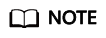
- An empty string indicates that the driver connected to the database does not support automatic setting of the connection_info parameter or the parameter is not set by users in applications.
- The following is an example of the concatenated value of connection_info:
1{"driver_name":"ODBC","driver_version": "(GaussDB x.x.x build 39137c2d) compiled at 2022-09-23 15:43:11 commit 3629 last mr 5138 debug","driver_path":"/usr/local/lib/psqlodbcw.so","os_user":"omm"}
By default, driver_name, driver_version, driver_path, and os_user are displayed for ODBC, JDBC, and gsql connections. For other connections, driver_name and driver_version are displayed by default. The display of driver_path and os_user is controlled by users (see Connecting to a Database and Configuring a Data Source in the Linux OS).
Feedback
Was this page helpful?
Provide feedbackThank you very much for your feedback. We will continue working to improve the documentation.See the reply and handling status in My Cloud VOC.
For any further questions, feel free to contact us through the chatbot.
Chatbot





