Restricting Purchases and Freezing Resources
If you need to prohibit customers from purchasing, renewing, and changing resources, and to disable pay-per-use resources they have already purchased, go to Partner Center and click Restrict Purchase and Freeze Resources in the Operation column for corresponding customer accounts.
Prerequisites
Your associated distributor has granted you the permission to restrict purchases and freeze resources for customer accounts.
Impacts
If a customer account is restricted from purchases and the resources are frozen, this customer cannot buy, renew, or change resources. Prepaid resources, such as yearly/monthly resources, that have already been purchased can still be used. Pay-per-use resources that have already been purchased cannot be used and will enter a retention period. After the retention period ends, the stored data will be deleted and the cloud service resources will be released.
Procedure
- Sign in to Huawei Cloud as a partner.
- Click Partner Center in the drop-down list of your account name.
- In the top navigation bar, choose Sales > Customers > Customer Management.
- Click Restrict Purchase and Freeze Resources in the Operation column for the target customer.

- In the displayed dialog box, specify the reason, select I have read and agree to Agreement for Partners to Manage Customer Budgets, and click OK. The system displays a message indicating that the operation is successful.
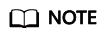
- If you have enabled the verification code function, a verification code will be required.
Other Operations
- Once a customer is restricted from purchases, and their resources are frozen, you can choose to click Unrestrict Purchase and Unfreeze Resources in the Operation column if needed. For details, see Unrestricting Purchases and Unfreezing Resources.
Feedback
Was this page helpful?
Provide feedbackThank you very much for your feedback. We will continue working to improve the documentation.See the reply and handling status in My Cloud VOC.
For any further questions, feel free to contact us through the chatbot.
Chatbot





