Configuring a Screen Pop-up
- Choose .
- In the upper left corner, click the Audio/Video or Multimedia tab. For details, see Figure 1.
- Configure a screen pop-up.
- If you use a voice or video agent, click New on the Audio/Video tab page, and set Page Type to External page, Open Mode to Embed, and Integration Mode to Web API, as shown in Figure 2.
- If you use a multimedia agent, click New on the Multimedia tab page, and set Open Mode to Embed and Integration Mode to Web API, as shown in Figure 3.
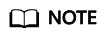
Registering listening events, removing listening events, and the event handler (callback function) depend on the audio and video workbench or online chat workbench. The integrated screen pop-up must be an external page that is embedded in the workbench and integrated by a web API. In other cases, JavaScript integration is not supported.
- After the screen pop-up is configured, turn on the switch in the Enable column.
- If the agent and skill queue are of the voice and video type, choose to access the screen pop-up.
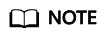
The one-click voice and video outbound call function depends on the connection bar on the top. The function can be used only when a voice or video skill queue is available and an agent has signed in. The one-click voice and video outbound call function can be used on the screen pop-ups of the audio and video workbench and online chat workbench.
If the agent and skill queue are of the multimedia type, choose to access the screen pop-up.
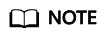
The multimedia one-click outbound call function supports only email outbound calls and WhatsApp outbound calls. The function depends on the online chat workbench and can be used only when a multimedia skill queue is available and an agent has signed in. Email outbound calls and WhatsApp outbound calls cannot be used on the screen pop-ups of the audio and video workbench.
Feedback
Was this page helpful?
Provide feedbackThank you very much for your feedback. We will continue working to improve the documentation.See the reply and handling status in My Cloud VOC.
For any further questions, feel free to contact us through the chatbot.
Chatbot








