Multimedia Agent Integration Solution

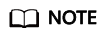
As mentioned in the multimedia channel access solution, an enterprise provides the web page access capability for enterprise users in three modes. This solution applies only to the third mode (integrated CCUCS interface). Otherwise, the agent cannot obtain multimedia messages such as images, voice files, and files sent by the user.
For the first two web page access modes in the multimedia channel access solution, the agent workbench provided by the CEC can be used.
To provide manual services for a user who accesses the CEC through a multimedia channel, the CEC must have an idle agent in the specified multimedia skill queue.
When configuring a channel in the multimedia channel access solution, an enterprise needs to access a multimedia skill queue.
- The agent business system developed by an enterprise needs to use the multimedia interface of the CC-Gateway to send and receive messages on the agent side.
- Multimedia files (such as videos and images) on the agent side and the client of the user are transferred using the media cache. Before sending a multimedia file, the user uploads the file to the cache and sends the ID in the cache to the agent side. The agent side receives the corresponding multimedia information by ID.
- Before development, the web channel must be configured by referring to Configuring the Web Channel so that messages can be properly received by agents.
Feedback
Was this page helpful?
Provide feedbackThank you very much for your feedback. We will continue working to improve the documentation.See the reply and handling status in My Cloud VOC.
For any further questions, feel free to contact us through the chatbot.
Chatbot





