Help Center/
Direct Connect/
FAQs/
Product Consultation/
What Are the Network Latency and Packet Loss Rate of a Connection?
Updated on 2026-01-12 GMT+08:00
What Are the Network Latency and Packet Loss Rate of a Connection?
- You can install Direct Connect monitoring plug-ins to monitor the network quality of connections. There are two metrics: network latency and packet loss rate.
Direct Connect provides two monitoring plug-ins:
- dc-nqa-collector: monitors the connections requested on the Direct Connect console.
- history-dc-nqa-collector: monitors historical connections.
For details, see Installing the Direct Connect Metric Collection Plug-ins.
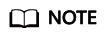
- Automated connections are requested using the console and can be self-service or full-service connections. Each connection has at least a virtual gateway and a virtual interface, and their routes are automatically advertised. Connections in most regions are automated connections.
- Historical connections are requested by email or phone. They do not have virtual gateways and virtual interfaces, and their routes must be configured manually. Historical connections exist only in some regions.
- Contact the leased line provider to learn more about the network latency and packet loss rate of the line from the Direct Connect gateway to your on-premises data center.
The provided data is theoretical values. The actual values vary depending on the monitoring results.
Parent topic: Product Consultation
Feedback
Was this page helpful?
Provide feedbackThank you very much for your feedback. We will continue working to improve the documentation.See the reply and handling status in My Cloud VOC.
The system is busy. Please try again later.
For any further questions, feel free to contact us through the chatbot.
Chatbot





